Best practices for pagination in SEO
There are a lot of factors to consider when optimizing your website for search engines. One element that is often overlooked is pagination. When you break your content down into pages, it’s important to make sure that each page is properly optimized so that it appears in search engine results pages (SERPs). In this blog post, we will discuss the best practices for pagination and SEO. We’ll also provide some tips on how to improve your website’s pagination implementation.
What is pagination in SEO?
SEO pagination is the process of dividing content into multiple pages. This is usually done for blog posts and articles, but can also be used for product category pages and other types of content. When pagination is done correctly, it can help improve the usability of your website and increase your chances of appearing in SERPs. Often you can recognize a paginated site by Arabic numbers in the URL or navigation. Additional hints could be navigational references to “older” and “newer” posts:
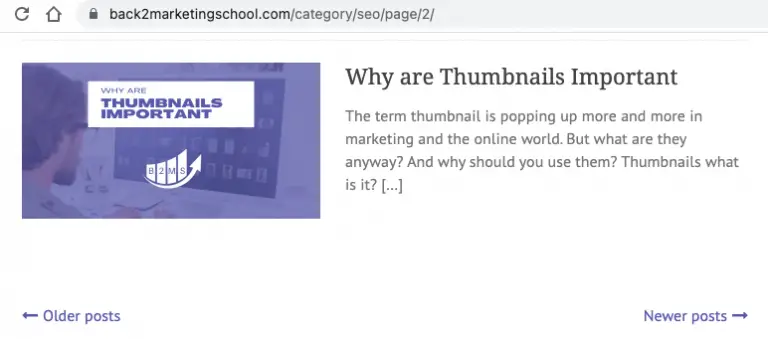
Why is pagination important for SEO?
Pagination is important for SEO because it helps to improve the usability of your website. It also allows you to break up your content into smaller, more manageable pieces. This can help improve your click-through rate (CTR) and decrease your bounce rate. Additionally, pagination can help to increase the number of pages on your website that are indexed by search engines. The non-correct implementation of paginated content can cause SEO errors and harm your search results!
What are the best practices for pagination in SEO?
There are a few things to keep in mind when it comes to pagination and SEO:
- Make sure that your paginated pages are accessible to both users and search engine crawlers.
- Use descriptive titles and URLs for each page.
- Include a “view all” page that links to all the paginated pages.
- Add rel=”next” and rel=”prev” tags to your paginated pages.
- Use structured data markup on your paginated pages.
By following these best practices, you can help ensure that your website is both user-friendly and search engine friendly.
Pagination or infinite scroll?
When it comes to pagination, there are two schools of thought: pagination and infinite scroll.
Pagination is the traditional method of splitting up content into separate pages. Infinite scroll, on the other hand, is a newer technique that loads new content as the user scrolls down the page.
So, which is better for SEO?
The answer, unfortunately, is that it depends. It depends on the type of website you have and what kind of content you’re offering.
If you have a blog or a news site, for example, pagination is probably your best bet. That’s because users are typically looking for specific pieces of content and they want to be able to find them quickly and easily.
On the other hand, if you have an ecommerce site, infinite scroll might be a better option. That’s because users on an ecommerce site are typically looking to browse through a lot of content and they’re less likely to be looking for specific pieces of information. Infinite scroll pages, however, can also cause slow page load time.
At the end of the day, it’s important to experiment with both options and see what works best for your particular website and audience. There’s no one-size-fits-all answer when it comes to pagination in SEO.
Common pagination SEO mistakes
Pagination can cause technical SEO errors.
One common mistake is the use of incorrect rel next/prev tags. If you’re using pagination on your site, make sure that you’re using the correct rel next/prev tags. Otherwise, search engines might have trouble crawling and indexing your content.
Another common mistake is setting up canonical URLs incorrectly. Canonical URLs help to prevent duplicate content issues. If they’re not set up correctly, it can cause pagination problems.
A third common mistake is failing to implement proper site architecture. This can make it difficult for search engines to crawl and index your content properly. Like, duplicate meta tags SEO titles, meta descriptions, and too many HTML headings. Often the linked pages are pulled in as HTML headlines (e.g. H2).
Should you index paginated pages?
This is a debate in the SEO community. On one hand, you should not index paginated pages to avoid duplicate content issues. If you want search engines to crawl and index your content, you need to set up a proper site architecture and use canonical URLs correctly.
The solution is that each page within a series of paginated pages should have a self-referencing canonical implementation.
Nonetheless, the deeper pages often don’t serve much of a value to search engines. It’s better to rank for the article itself, main blog page, or category page than page number 5. The internal link to a blog post might not be relevant enough to risk pagination issues. Furthermore, you can save valuable crawling budget when de-indexing category pages.
My personal recommendation is to implement pagination correctly for new or smaller websites that don’t add much content. Especially new websites can take advantage of directory pages to help website crawlers understand the website and hence, potentially get you faster out of Google’s sandbox.
For larger websites, blogs, and news sites, however, I would take paginated pages off the index with a noindex follow tag.

Sascha is a Lifecycle Marketing Consultant with over 8 years of digital marketing experiences in Silicon Valley, the UK, and Germany.
After leading the demand generation for a 100+ million company, he decided to venture out on himself. He’s now helping clients to attract and convert more leads and customers.
His main focus are SEO, paid media & marketing automation – all with the focus to tie marketing campaigns to revenue.
Sascha has been featured in industry publications.



