Everything you need to know about Gated and Ungated Content
What is gated content?
Gated content is any type of content that can only be accessed in exchange for information or payment. The “gate” usually refers to a form to enter and submit information such as contact details. It can also be a payment wall or member area requiring an account and login.
The most common types of gated content are so-called lead magnets or content offers such as whitepapers, ebooks, webinars, video courses, or case studies.
In contrast, ungated content is “free” available content for everyone to access.
To gate or not to gate
One of the most discussed questions is to gate or not to gate content. As so often, there’s no silver bullet and one right answer. However, there are best practices when you should apply which inbound marketing tactic.
You can also jump ahead to the 8 smarter ways of gating content.
When I consult my clients I like to ask them the following questions:
- What is the goal of the content piece?
- What are the next steps in the customer journey after the user accessed the content? (regardless of gated or ungated)
- What makes this piece of content valuable to your audience?
- What makes this piece of content valuable for your business?
Let’s explore some potential outcomes:
The most common answers you’ll get when asking the question of the goal of a content piece are: generating leads, providing a valuable resource, and moving the prospect to the next step in the sales funnel.
But this is not enough. Let me explain:
Is the goal that someone downloads the piece of content to capture the email in the first place to be able to nurture the lead? Or, is the objective to trigger another step like a demo call?
I give you an example: A case study can be gated in order to identify people who are interested in the solution offered. But wouldn’t it be more valuable that the case study is so valuable that the person contacts your company after reading/viewing the case study?
Product videos are similar. I believe that product documentation or video will only be watched by interested people and the logical next step for them is to get a personalized demo or access to the solution.
Let’s put this in numbers:
Gated Content Forecast
You have 500 visitors to a case study. There will be a conversion rate to provide contact information and access the gated content. A good conversion rate is between 1% – 2%. Let’s say it’s a really great case study and landing page and will even give it a 4% conversion rate. That means we will generate 20 new leads.
Of the 20 new leads, 10% decide to take the next step and contact the company: 2 warm leads.
That’s a conversion rate from landing page to warm lead of 0.4%.
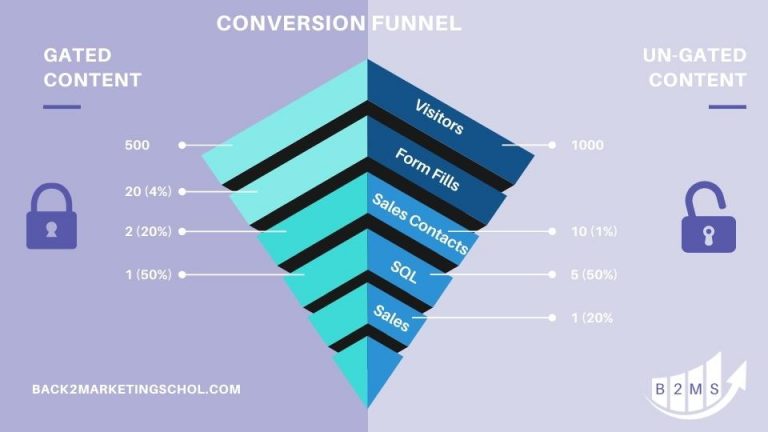
Ungated content forecast
Let’s first assume that most visitors don’t find the case study through direct organic search results because Google most likely won’t rank a gated content landing page high simply due to the fact, that not much content will be on the page. For that reason, let’s also assume we will double the visitors finding the case study.
A quick side-note: People looking for case studies are usually pretty far in their decision-making process.
Back to the forecast. 1000 visitors access the case study. The call to action is to contact the company for a personalized demo. For illustration, let’s assume a lower conversion rate of 1%. That will result in 10 warm leads. (even if we keep it at 500 visitors we will still generate 5 warm leads)
Whenever I show the numbers to my clients they are “wow-ed”. Of course, this is a simplified model and can only be validated through real testing, but my point is that the end goal should in mind.
Top-of-funnel content
I’m a firm believer in keeping mid-funnel content ungated due to the above conversion rate forecast. Top-of-funnel (TOFU), however, works differently. The goal here is to generate leads that need to be nurtured. There is no direct call to action to convert into a customer. Industry research or thought leadership content is a great way to capture personal information in exchange for premium content.
Never gate if you don’t have a follow-up plan
Remember one of the questions I always ask is what the next steps in the customer journey are? If you don’t have a nurture stream in place, don’t even collect email addresses to collect dust in your database.
Ask for consent
It’s crucial that you ask for the email opt-in for gated content and ideally – double opt-in. Note, that double opt-in is required in certain countries like Germany. Also, keep in mind that the engagement rates of confirmed leads are higher.
8 Ways to gate your content smarter
Classic forms on a landing page are not the only way on how to gate content. There are some other and at times smarter ways to collect lead information.

1. Chatbot
Social media or website conversational chatbots are a great way to engage with visitors. You can offer a content piece during your conversation with the user. The best thing is that you can naturally ask for the email to send the PDF, as well as the name to keep it personal. After you’ve collected the most basic information, you can qualify the lead further by asking additional questions.
The pros and cons of using this approach are, that you don’t have as many abundant form fills because you can start sending the pdf as soon as you collected that information. Furthermore, you can ask even more questions than in the form or also ask questions based on previous answers. For example, if someone says they are in an industry you target specifically, you can ask for the subcategory or technology they are using, while leads from other industries may receive other qualifying questions like company size.
You can also trigger a live chat that someone interacts with an actual human being. That will convert even better and get’s so much more information out of someone than filling out a form.
The disadvantage is that you might collect only the email address and or people don’t even get to the chatflow path to request the white paper – for instance.
2. Pop-Ups
I know what you are thinking… Pop-ups, really? Hear me out. I don’t suggest interrupting, intrusive, unrelated pop-up banners, but rather adding value. I don’t mean a pop-up on the landing page to download that gated piece of content, but rather on topically related pages like blog posts. If someone reads a blog related to the content offer, you can inform them about the high-quality piece of content. This works especially well when people intend to leave the page. An exit intent pop-up along the lines “before you go, download our full specs guide”.
From here, you can direct people to the landing page to learn more and fill out the form or have a form embedded into the pop-up so they provided the information without ever leaving the pop-up frame.
Bonus tip, if people on the landing page for your gated content intent to leave, offer them something related. “Not interested in the specs guide? Engineers like you found our free video course very helpful. Care to check it out?”
You can also direct people to ungated content to keep them engaged.
3. Quizzes or surveys
Instead of the classic form, you can gamify the experience and collect information through quizzes. In the end, you will still collect the same information but the look and feel are different from a four-field form.
Tools like Jotform or Typeform can help facilitate this process.
4. Collect more information in the next step
A form should be as short as possible and as long as needed. Sometimes you want to ask that one or two additional questions that are really just nice to have. I like to move those questions to an additional form in the next step. You will be surprised how many people give you more information once committed.
This is how the user flow could look like:
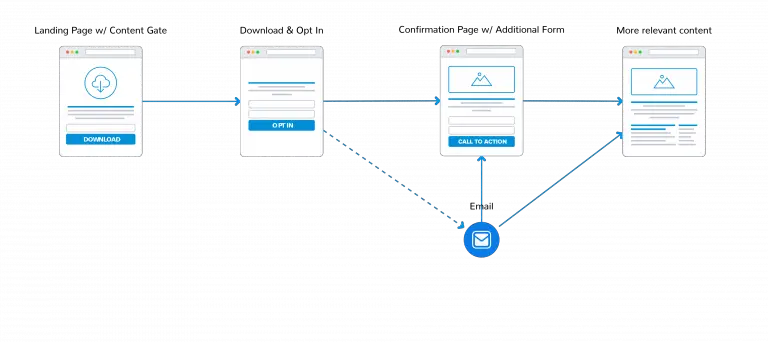
After someone submitted their information in exchange for the gated piece of content, they will get redirected to a confirmation/thank you page. From here they can download the pdf, get a suggestion of related resources (even gated content that is freely accessible because you have her information already), and an additional form.
That form can ask to learn more about the person to provide the best possible resources for her. Make it about them, not you.
5. Calendar booking
The next step in the buyer journey could be to contact the sales team. In order to avoid back and forth, or additional forms you can embed a calendar booking widget as the next step.
I recommend using this feature on a confirmation/thank you page.
This could also replace the second form in the previous tip. You can add additional fields in order to select a time on a representative’s calendar.
You should also include a link to the calendar in your automated follow-up email.
6. Progressive form filling
Progressive form filling allows you to skip known information and ask additional questions by keeping the number of form fields consistent. For example, if you know the company name, you can skip that field and rather ask for the industry or team size.
Marketing automation tools can help you facilitate this through the identification of known users through the HubSpot tracking pixel, for instance.
This tactic should be employed across all forms, not just for gated content.
7. Direct advertising forms
Remember the calculation example of conversion rates and how many people you lose at every stage of user action? If you generated traffic or leads from outside sources like paid advertising you can use their lead forms instead of directing them to your landing page.
For example, if you run Facebook or LinkedIn ads, the person can – often with one click – fill out a form without having to leave the platform.
Just make sure that you can integrate the form into your marketing stack and ensure that the lead flows into your CRM, the subscription/consent gets managed correctly, gets access to the content piece, and receives email campaigns.
Bonus tip for digital marketing ads: You can combine some of the tactics outlined above with paid media efforts. For example, you can have conversational messaging like a chatflow as sponsored messaging on LinkedIn.
8. Ungate content for existing leads
Don’t gate a piece of content if you know the lead information already, instead of track the views of the content piece and adjust lead scores accordingly. If you decide to gate it, use progressive form filling to enrich your database.

Sascha is a Lifecycle Marketing Consultant with over 8 years of digital marketing experiences in Silicon Valley, the UK, and Germany.
After leading the demand generation for a 100+ million company, he decided to venture out on himself. He’s now helping clients to attract and convert more leads and customers.
His main focus are SEO, paid media & marketing automation – all with the focus to tie marketing campaigns to revenue.
Sascha has been featured in industry publications.



