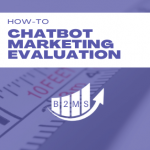5 Tips to leverage the HubSpot tracking code for marketing automation
The HubSpot tracking code is a powerful tool in your marketing belt. It can help you on every level of your HubSpot subscription – Free, Starter, or Professional.
This guide is from one marketer to another. No technical guide nobody understands.
For those of you that don’t know what the HubSpot tracking code is, here’s a quick overview:
The website pixel allows you to track the website engagement of known and unknown people.
That means that you know who visited which page on your website, where are they coming from, and even what action they take. The code places a cookie in the user’s browser and therefore can match the user against a website visitor. This only lasts until a user deletes or opts out of the cookie.
HubSpot has an in-depth guide on how to add the tracking code to the website. In this post, we will cover how to get the most out of your HubSpot tracking code in your marketing automation.
How does HubSpot match database leads to tracking cookies?
After you added the HubSpot tracking code to your website, you can measure website engagement from your marketing campaigns. But first, we have to distinguish between known and unknown/anonymous people.
- Known people: A known person is a lead that has been matched with a cookie and database record.
- Unknown people: An unknown person is a website visitor that hasn’t been matched to a record in the database or hasn’t got an entry at all yet.
HubSpot can only match a cookie/website user with a known record in your database when the website visitor identifies herself with the database record. This can be done by filling out a form and HubSpot matches the email address with the cookie ID. (most common for new leads).
But why would a known person fill out a form you ask? Only if there’s a real incentive. Another way to match an anonymous cookie ID with a known lead is by emailing the person through HubSpot. When the person clicks the link to the website, the previous anonymous cookie gets matched to the person. A voila.
What can I do with the HubSpot tracking code?
The HubSpot tracking code can give you many insights about your leads but also trigger marketing and sales campaigns.
HubSpot reporting and insights
Based on the website tracking code HubSpot users can get engagement metrics like lead form conversion rates or pages visited by known database records. It can also connect the dots between marketing campaigns and leads.
Where Google Analytics tracking for example lacks is that you don’t know who converted from an ad campaign or organic website visit. HubSpot analytics allows you to attribute the original source to the lead. This helps further in analyzing your pipeline and generated revenue. Leads and deals can be broken down to the keyword level.
Further, the tracking code helps you to segment your database based on engagement. For example, you can build lists based on marketing engagement and use those to improve your campaigns.
Trigger automated or manual campaigns
The next step is to use the insights to automate your marketing. This can be internal or external. What do I mean by that? Not every insight needs to trigger an automated marketing email, it can also be used to inform your Sales Development Representatives, the assigned Account Executive, or the entire Sales team.
More on that in the following tips:
5 Ways to get the most out of the HubSpot tracking code
1. Increase the match rate of database records to known people
As discussed, HubSpot’s insights are more valuable when you have a large pool of known people. You can’t automate campaigns for unknown people.
Create email campaigns that aim to get a click to the website through a link in the email. Of course, you can send emails to everyone but you can also segment your list to people that have never visited any webpage. That way you can assume that they either never visited your website or that HubSpot couldn’t make the connection between an anonymous cookie and the database record.
However, keep in mind that there are legal differences between marketing and sales emails. You can’t just spam people with marketing materials. This tactic is most relevant to companies that switch to HubSpot with an already opted-in database.
2. Build lists or triggers to keep Sales in the know
What good does it make if Marketing sits on the information about website engagement of prospects when Sales needs that information to tailor their message or fine-tune the timing? None!
You can either directly inform internal stakeholders when actions happen (marketing automation subscription is required), or build lists and send those out periodically – e.g. daily, every Friday morning, or whatever makes sense.
You can create a list and add subscribers to it. That will automate the process for you. Here are some examples where this makes sense:
- Visit a high-intent page: A prospect visits a high-intent page like pricing.
- High engagement rate: A prospect visits your website multiple times over a couple of days span.
- Open opportunities engagement: A prospect with an open opportunity/deal visits your website.
- Lost opportunity re-engagement: A cold lead that has a closed opportunity/lost deal re-engages with the company. Maybe they are ready to buy now.
- New solution/product roll-out: If your company introduces a new product or service, it might be super valuable to know who took a look at this. This could be an up-sell opportunity.
3) Lead scoring
Based on website engagement you can increase or decrease your lead score for a prospect. While demographics and firmographics are mostly fixed, behavioral scoring needs to be updated constantly.
(Know the HubSpot Lead Scoring Limitations and their workaround)
4) Personalize messaging
Knowing how someone engages on your website can be part of it, but also how someone finds your website. For example, different types of digital ads may require a different website experience. Chatbot conversational marketing might be a good example of that.
You can also personalize emails that are triggered based on website engagement.
5) Trigger marketing emails
You can automate one-off emails or add people to nurture cadences based on their website engagement. For example, if someone visits three pages within a certain timeframe related to a topic you can send more information related to that topic. Case studies are another great example to push people further down the sales funnel.
If you just get started with the free HubSpot solution, Mailchimp is a great free alternative to automate a nurture stream. Learn more about a Mailchimp free automation hack.

Sascha is a Lifecycle Marketing Consultant with over 8 years of digital marketing experiences in Silicon Valley, the UK, and Germany.
After leading the demand generation for a 100+ million company, he decided to venture out on himself. He’s now helping clients to attract and convert more leads and customers.
His main focus are SEO, paid media & marketing automation – all with the focus to tie marketing campaigns to revenue.
Sascha has been featured in industry publications.