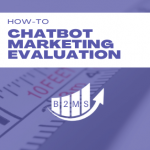HubSpot Lead Scoring Limitations and Workarounds
Since you are here, I assume that you know what lead scoring models are and how to align with the Sales team on a lead score matrix already. If not, pause here and read the linked articles first.
This blog post is not a step-by-step guide on how to set up lead scoring in HubSpot. In fact, I will show you some limitations of HubSpot lead scoring and the workarounds you need to be aware of.
But first, let’s cover some basics:
HubSpot Predictive Lead Scoring
The predictive lead scoring feature in HubSpot analyzes your existing contact and deal information and predicts a lead scoring system based on the findings. Sounds impressive!
Should you use predictive lead scoring? Depending on your HubSpot account subscription, it will apply the “likelihood to close” or “lead priority” to your contact records automatically. HubSpot won’t give you insights into the data points and how they build this score.
However, when you implement your lead scoring model, you can test your criteria. Now, you can also cross-reference HubSpot’s predictive score.
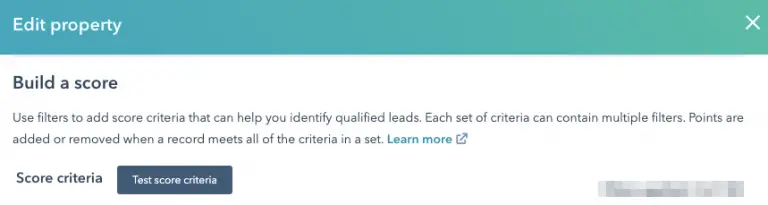
The more checklist-like your lead score is, the better is the predictive lead scoring. For example, if your qualification criteria are five true or false points, machine learning can help you with that. But if you need to incorporate various variables it can become very cumbersome.
Where is lead scoring in HubSpot
You can implement your lead scoring in HubSpot in the property settings.
Contact Property Settings -> Score -> Edit
4 Biggest limitations of HubSpot Lead Scoring
#1 Rule-based lead routing
HubSpot only has one total contact score in the system. You cannot implement rule-based lead scoring as a safety net.
A safety net implements a threshold that each lead score category (demographic, geographic, firmographic, and behavior) has to have a minimum score. That rule would prevent wrong lead routing. A lead from an unqualified company may tick all other categories but will never be a good fit.
HubSpot by default only has two categories of lead criteria: positive and negative. You can’t distinguish between different categories and HubSpot only uses a final lead score number.
An ideal rule-based lead routing safety net could look like this:
IF Total HubSpot Score bigger than X
AND Demographic Score bigger than A
AND Geographic Score bigger than B
AND Firmographic Score bigger than C
AND Behavior Score bigger than D
THEN hand over to sales.
Workaround for rule-based lead routing in HubSpot
In your hand-over workflow, include that the must-have information has to be known. For example, job title, company size, location, and CRM system used must be known.
Automation trigger could look like this:
Lead Score bigger than X
AND Job Title is known AND Company Size is known AND State is known AND CRM system is known (or not empty)
In this very example, you could even include more detailed requirements. If the company size has to be bigger than 500 you could implement it here.
On the other hand, if this is your absolute must-have, a lead of a company with fewer than 500 should never be qualified and the lead score shouldn’t reach the threshold.
#2 Triggers based on specific leads scores
Related to the downside, that you only have one overall lead score and cannot distinguish between different categories, you are not able to trigger campaigns to collect missing information or the next best action for that situation.
This sounds more complex than it is: Let’s assume I don’t have enough demographic information about the lead, but the overall lead score is good – even past the threshold to be sales-ready. The next logical step is to incentivize the lead to share her demographic information. For example, filling out a content download form.
Workaround for specific lead score triggers
Disqualify a lead when specific negative criteria are met like the company size in the above example.
Additionally, you can build lists or reports that list people with missing information but high scores, assuming that the missing information will push those contacts over the lead score threshold. Those lists could be automatically sent to your Inbound SDRs to enrich the contacts. Why would they care? Simple. They will be reaching out to the leads once they are qualified.
Additional collected information by the HubSpot Tracking Code can also help to automate and customize the process.
You can also build automated campaigns for the most common scenarios. Let’s say the most unknown field is the currently used CRM system.
You could have a content piece that’s targeted to the most common CRM systems in a single resource. The resource is gated and asked for the missing information. Instead of waiting until the lead score reached the threshold, you can create a proactive campaign:
IF Lead score between X-30 and X
AND CRM System is unknown
THEN send resources.
#3 Lead Score History
Another issue with HubSpot lead scoring is not just that we can’t use the activity that triggered a lead score change to enroll the lead in further campaigns, but also we don’t get any insights about the lead score of individual contacts. You can’t see what increased or decreased the score and how the score has changed over time.
Workaround for lead score history
You need to build lists for major lead score updates. When you create a lead score you also create an automated workflow to add someone to a smart list with the same criteria.
The list membership will be displayed in the activity feed of every contact record in HubSpot.
#4 Total Lead Score Changes for Marketing Reporting
Sales and upper management always want to know how your leads are progressing. Wouldn’t it be handy to report showing how leads are progressing in terms of their HubSpot lead score?
We can’t easily display that information in HubSpot. While you can build a report that shows current lead scores, even broken out into buckets (10-30, 30 -50, etc.) you can’t see what the numbers were last week or month.
Workaround to show HubSpot Lead Score Reporting
You create static lists of important lead score thresholds. For example, someone gets added to the list if the lead score is above X to static list A, above Y to static list B.
Now you can display the list membership over time (week over week, months over months, etc.).
Lead scoring best practices in HubSpot
Lead scoring can be a powerful inbound marketing tool. Especially when only leads based on their sales-readiness are handed over to sales reps. Hence, lead scoring can increase conversion rates.
HubSpot lead scoring can be very effective when kept simple. If you collect the same information from leads (most of the time) it can help you prioritize them. HubSpot lead scoring, however, will reach its limitation the more active you want to use the lead score. Below are my 6 tips for HubSpot lead scoring:
- Keep it simple and limited to the must-have static information like demographics
- Collect the same information in the majority of your lead forms
- Use standardized information – picklists over free text
- Enrich your leads with smart automation flows regardless of the lead score
- Don’t forget negative scores for non-relevant score properties and negative behavior
- Test slow and scale later. Only implement a few lead scoring criteria to begin with. You can make the lead scoring model more complex after some learning.

Sascha is a Lifecycle Marketing Consultant with over 8 years of digital marketing experiences in Silicon Valley, the UK, and Germany.
After leading the demand generation for a 100+ million company, he decided to venture out on himself. He’s now helping clients to attract and convert more leads and customers.
His main focus are SEO, paid media & marketing automation – all with the focus to tie marketing campaigns to revenue.
Sascha has been featured in industry publications.