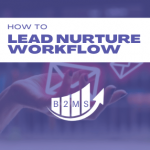In-Depth ConvertKit Review: Why it’s my email marketing tool
By now, you’ve probably read a lot about the different email marketing tools out there and just need a ConvertKit review that tells you if it’s worth the money or not.
I use ConvertKit for this website and my own email marketing. I went through the evaluation of the main tools and used many before. Many of my clients use HubSpot, MailChimp, AWeber, or ActiveCampaign.
After using and comparing all these email marketing tools, I came to the conclusion that ConvertKit is the best for me. Let’s see if it’s the best for your marketing needs, too.
ConvertKit Overview
One of the main appeals behind ConvertKit is that it was made by content creators for content creators. That’s not just a catchphrase on the company’s website, either.
Nathan Barry, ConvertKit’s founder, is an author, designer, and speaker—a content creator in every sense of the word.
As a result, ConvertKit turned out to be a user-friendly software that focuses on sending out lead-nurturing emails that feel like one-to-one conversations with the subscriber.
If you want to talk numbers, the tool boasts a delivery rate of 99.8% and an average open rate of 40%.
How does ConvertKit work?
Before we dive deep into the features, let’s take a quick look at how you can use ConvertKit to tackle email marketing:
- You’ll set up an account.
- Optional: Pick and customize one of the landing page templates (no coding experience needed).
- Import a subscriber list or start gathering data using a form.
- Send broadcasts and automated email sequences.
- Look for monetization opportunities through lead captures.
ConvertKit Features
ConvertKit has many features that are standard nowadays but also some that go beyond what most email nurture software solutions offer.
Intuitive Email Designer
You don’t need to be an HTML expert to use the email designer. Its clean interface allows you to:
- Pick ready-to-go email templates.
- Insert CTAs on customizable buttons.
- Save logos in a library for quick access.
- Look for convenient pictures in Unsplash’s library.
That said, it’s possible to get crafty with HTML if that’s your cup of tea.
Automated Email Sequences
ConvertKit offers a simplified automation system to match the intuitive email designer.
The feature allows you to “visualize” how an email sequence goes from the moment someone signs up on a landing page, fills out a form, buys a product, or clicks on a link.
Of course, you can pick a pre-built visual automation template or create one from scratch. Don’t let the idea intimidate you, though.
As long as you get the basics of “actions” and “conditions,” you’ll be able to customize the sequence to make it as simple (or as complex) as you need it to be for your lead nurturing workflow.
Subscriber tags allow you to personalize the emails and manage the automation flows each subscriber goes through.
It just takes a moment to know where to find what in ConvertKit:
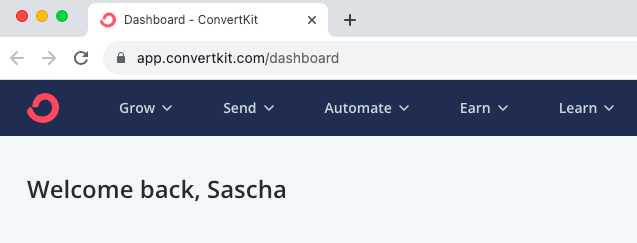
Grow
- Subscribers: This is your contact list and segmentation. You can manage your tags here, as well as get some insights like open rates, click rates, etc.
- Landing Pages & Forms: You can create and edit all forms and landing pages.
- Creator Profile: It’s a hub that shows all your content to your subscribers
- Creator Network: Here, you connect with other creators to grow your audience.
Send
- Broadcasts: One-off batch nurture emails to your audience or creator profile.
- Sequences: Pre-defined email nurture workflows that can be automated.
- Email Templates: Design and create your own email templates. You can start with existing templates from ConverKit.
- Snippets: Content blogs that can be used in your emails for faster designs and consistent branding and messaging.
Automate
- Visual automation: You can create marketing funnels in an easy-to-understand flow.
- Rules: Simple if-then rules like assigning tags or adding someone to a sequence.
- Integrations: Manage all your integrations.
- RSS: Create automatically curated RSS feed emails.
Earn
- Products: Sell digital products and subscriptions
- Tip Jars: Collect tips from your audience.
- Payouts: Manage your payments
Learn
- Documentation: Helpful articles
- Community: Browse or ask the community for help, or support others with solutions
- Creator University: Helpful courses to make you a better ConvertKit marketer.
The cherry on top of this already-convenient feature is that you can edit the whole funnel conveniently from one window instead of having to go back and forth between emails.
Automated A/B Subject Line Testing
Content creators know that finding the right subject line can be a challenging feat, and ConvertKit can help with that.
The software doesn’t write the subject lines for you, but it does help you find the best-performing ones through the A/B testing feature.
How so?
ConvertKit sends each variation to 15% of your recipient list (30% in total). The software then analyzes which line performs better and uses it for the remaining 70%.
The only caveat is, that this takes 4 hours between the test emails and the final winning copy. If you need to send emails at a specific time, you can’t use the automated test.
Additionally, ConvertKit only takes open rates, not click rates, into consideration. Other email marketing platforms allow you to define the winning criteria.
Lead Capture
One benefit from ConvertKit over other platforms – especially in the price category – is to have unlimited lead capture forms to grow your email list. In comparison with MailChimp for example, where you can only build one lead form that needs to fit all your different needs, ConvertKit can have different forms for different lead capture tactics:
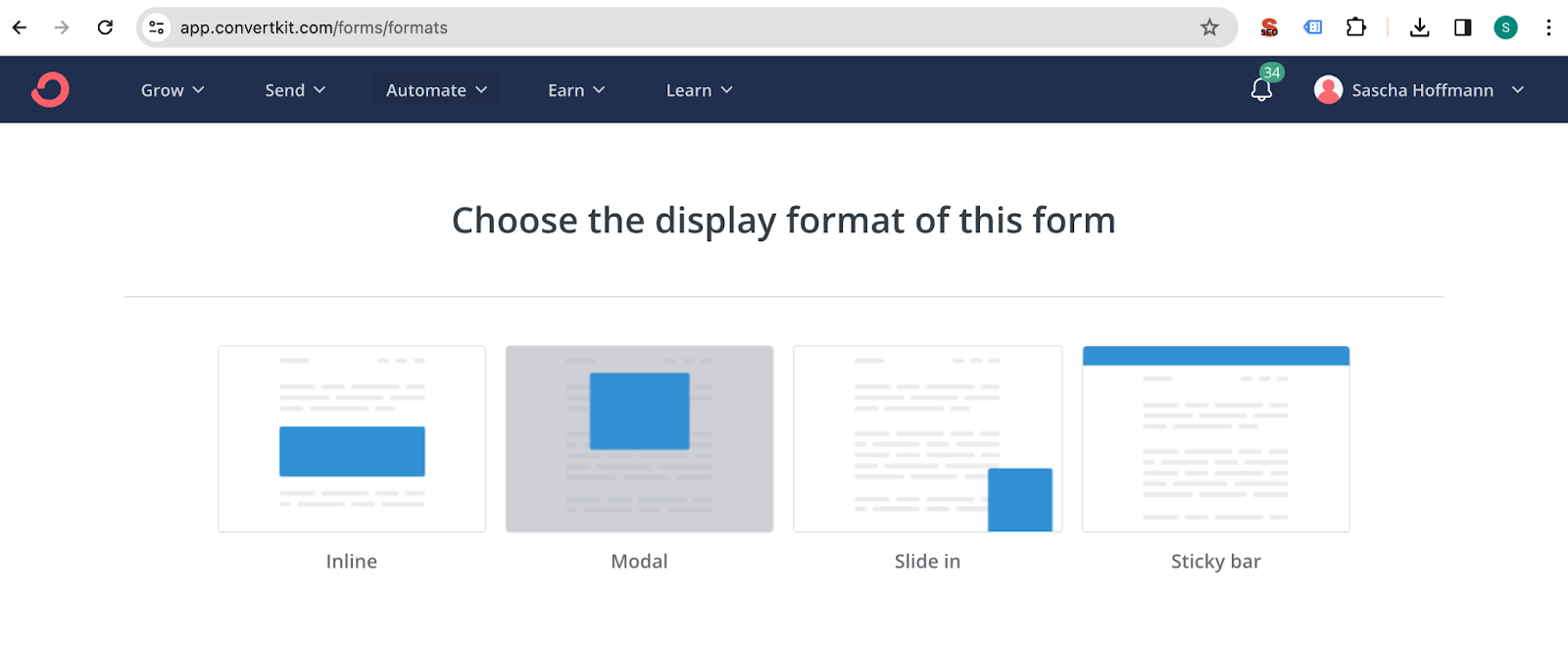
- Embedded forms (called inline forms)
- Slide-in and Pop-up forms (Modal): You can build forms that pop up based on the user behavior on the page. For example, when someone intends to exit the page or scrolls down 50% of the page.
- Sticky bars that keep visible the entire time when a user reads the content.
The best thing about ConvertKit forms is that you can control to 100% which form should be enabled on any individual page and offer relevant lead magnets. Thanks, due to the WordPress integration, this can be managed on WordPress directly.
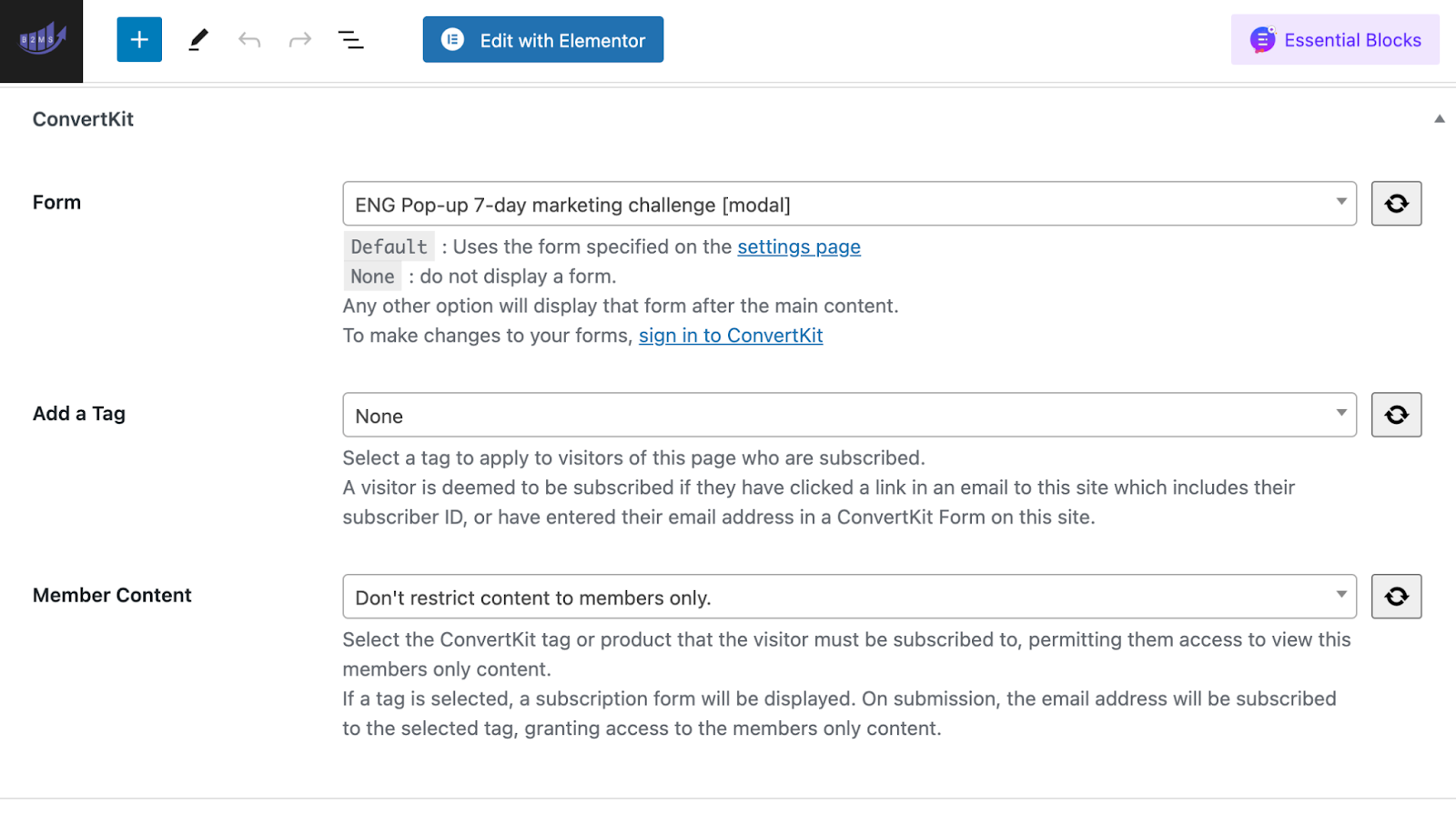
Migration Services
The migration service is a handy feature if you need help switching from other email marketing tools to ConvertKit.
You just get in touch with someone from the team, and they handle the whole setup process on your behalf—subscriber lists, segments, tags, signup forms, automation, and the whole nine yards.
However, to make use of the full migration service, you need to be on a premium plan with 5,000+ subscribers.
Commerce Functionality
For many content creators, the end goal is to sell digital products and subscriptions. The good news is that ConvertKit allows you to do just that without resorting to standalone commerce software.
All you need to do is set up the product or service on the platform. Then embed the purchase link in an email and monitor sales data on your dashboard.
ConvertKit works with Stripe for integrated payments that cut the hassle out of the equation, but that’ll cost you a 3.5% + 30c transaction fee.
Once you get the sale from a subscriber, you can exclude them from the pitch and move them to an “upsell” segment. No one wants to receive a redundant or irrelevant sales pitch, after all.
Networking opportunities
One of the newest features of the email marketing software is the Creator Network.
At its core, this network is a place for content creators to join forces and discuss collaborations. However, the feature access is still limited.
If you just want help finding compatible sponsorship deals, opt for the Sponsor Network.
ConvertKit: Pricing
ConvertKit comes in two premium plans and one free option.
There’s no fixed pricing for each plan, though. Instead, you get to customize the payment tier based on how many subscribers you have.
Either way, there are both monthly and annual payments. If you decide to go with a yearly plan, ConvertKit will offer you two months free.
Creator Pro Plan
The Creator Pro plan gives access to the full ConvertKit experience—no stone left unturned.
Creator Plan
The Creator plan isn’t a major step down from Creator Pro, but it does lack three advanced features:
- Newsletter referral systems
- Subscriber scoring
- Advanced reporting
I use the Creator Plan and it’s more than enough for my needs.
Free Plan
A while back, ConvertKit started offering a free version of the SaaS without compromising on unlimited landing pages, forms, and broadcasts. You even get access to the same free courses that come with Creator and Creator Pro.
However, the catch is that the plan is limited to only 1,000 contacts.
So, it works for content creators who are just getting started and want to test things out. After that, they’ll probably need to clean out cold subscribers to make room for more contacts or upgrade to premium.
It’s also worth noting that the free plan doesn’t support any of the following advanced ConvertKit features:
- Free migration
- Automated email sequences
- Third-party integrations
- Advanced reports
- Subscriber scoring
- Newsletter referrals
- Team access
Considering that it’s free, it’s not too shabby, though.
ConvertKit: Pros and Cons
Now that we’ve covered the main ConvertKit features and pricing tiers, we can look at the perks and drawbacks.
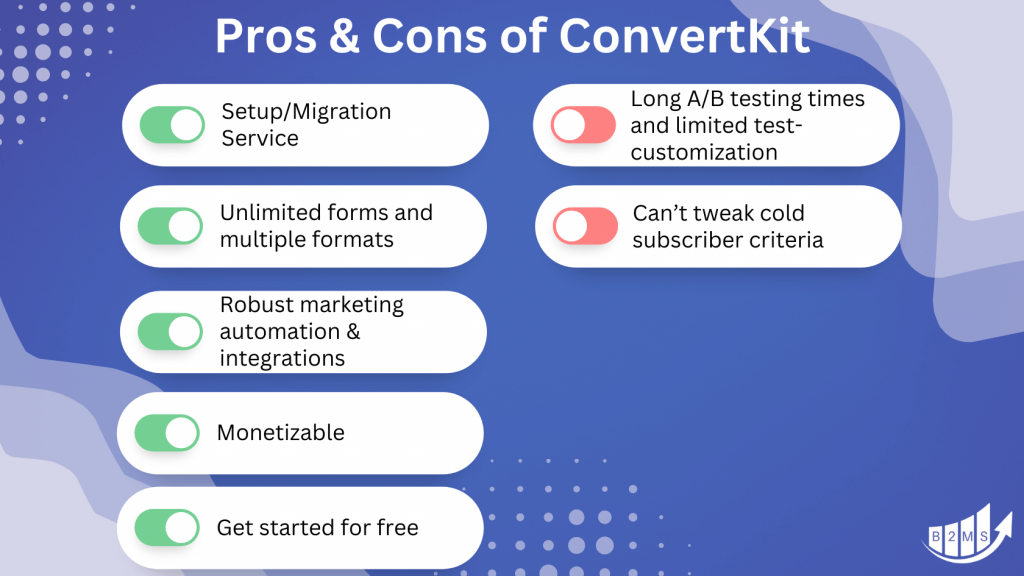
Pros
- Offers a setup service and migration service
- Unlimited forms and multiple formats to create page-specific opt-ins
- Robust marketing automation and list segmentation
- Ideal for creators to also monetize their content
- Works with website, webinar, survey, and scheduling integrations
- Get started for free!
Cons
- A/B subject line testing takes 4 hours (could delay time-sensitive emails) and only considers open rates – not click rates.
- Users can’t tweak the cold subscriber criteria
ConvertKit: Alternatives
If ConvertKit doesn’t work out for you, you might want to check out these alternatives:
ActiveCampaign
ActiveCampaign’s scope goes beyond just email marketing and offers CRM solutions. One feature that ActiveCampaign has and ConvertKit doesn’t is the drag-and-drop email editor.
However, you don’t get a free plan here. After the free trial, your options start at $29 a month for the Lite version. All in all, we’d say that the more expensive ActiveCampaign plans are a better fit for full-spectrum marketers looking for advanced software solutions.
MailChimp
Like ConvertKit, MailChimp has free and paid plans, but you’ll need to pay for email automation capabilities.
Both tools are suitable for beginners. Still, we find that ConvertKit is a more convenient option with impressive form customization potential compared to MailChimp.
SendGrid
SendGrip by Twilio offers email marketing and API features in one nifty tool. Plus, there’s 24/7 customer support to look forward to!
Since it has advanced HTML customization and dynamic testing, we’d say it’s a good fit for companies instead of content creators.
Full CRM and Marketing Automation Solutions
Instead of narrowing your scope to email marketing, you could consider CRM/marketing automation solutions.
These offer an all-in-one approach to managing customer relations, from lead scoring to sending invoices. So, they work best for B2B models rather than content creators.
The two lead nurture software options that we’d recommend are HubSpot and Pipedrive.
Full Funnel Builders
If email automation is what you’re after, a full funnel builder might be the way to go.
Full funnel building tools focus on customizing sales journeys rather than being an all-around email service provider (ESP). In a way, they tackle conversion better than regular campaign management tools.
Some of them can even be integrated easily with ConvertKit, like ClickFunnels. So you don’t have to pick one or the other.
That said, there are cheaper alternatives to ClickFunnels, like Builderall and the German-based FunnelCockpit.
FAQs
Who is ConvertKit good for?
ConvertKit is a handy tool for bloggers, but it also works well for coaches, authors, podcasters, musicians, YouTubers, and other content creators.
Can I use Gmail with ConvertKit?
You can’t use email addresses from free providers like Gmail to send marketing emails through ConvertKit for deliverability-related reasons.
Nevertheless, you could integrate Gmail and ConvertKit using Zapier.
Can you sell products with ConvertKit?
Yes, you can use ConvertKit to sell digital products and services to your contacts. This includes courses, books, coaching services, and premium newsletters.
Can you send affiliate links with ConvertKit?
Yes, content creators can send affiliate links using ConvertKit. However, there are some restricted topics that the company rejects.
Plus, you can’t use the platform solely to promote affiliate links; the core business model has to revolve around your content.
Can you integrate ConvertKit with WordPress?
Yes, it’s possible to integrate ConvertKit forms into your WordPress-based blog using the WordPress plugin.
Can you use ConvertKit without a website?
Yes, users can use ConvertKit’s landing page builder to build converting web entities. Then, they can start building an email list without a website.
The Takeaway
If the one-on-one vibe is what your email marketing approach needs, then ConvertKit is the way to go.
It’s a nifty ESP that allows you to send customized broadcasts and newsletters to each of your subscribers with little to no hassle.
We’re not just saying that; ConvertKit has been working great for us for a while now!

Sascha is a Lifecycle Marketing Consultant with over 8 years of digital marketing experiences in Silicon Valley, the UK, and Germany.
After leading the demand generation for a 100+ million company, he decided to venture out on himself. He’s now helping clients to attract and convert more leads and customers.
His main focus are SEO, paid media & marketing automation – all with the focus to tie marketing campaigns to revenue.
Sascha has been featured in industry publications.