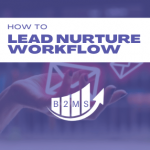The best Automated Webinar Tools for you
Imagine having to deliver the same webinar live over and over. These webinars play a pivotal part in your business. To demonstrate, over 73% of business-to-business (B2B) companies pointed out that webinars are critical in terms of lead generation.
Luckily, you don’t have to drone on the same lines for every webinar. You can now use automated webinar tools and platforms to create one webinar and deliver it to all potential leads. Don’t worry about interaction.
These platforms have created several features to keep your audience interested and engaged throughout the automated webinar. Some of these include chatboxes, interaction polls, and answering questions.
Stick around to learn more about which automated webinar tool could work best for your business needs.
3 Best Automated Webinar Tools
After deciding on creating an automated webinar, the first step involves finding the right platform.
With plenty of ones available, choosing the right option may require some time. This is why we’ve narrowed it down for you in our comprehensive list below.
WebinarKit: Best for Beginners
WebinarKit offers a user-friendly automated webinar tool solution that have all the features needed for your webinar funnel from registration pages, to email communication and webinar presentation widgets like a chatbox and offer banners.
WebinarKit offers a one-time life-time deal for their basic features. With that, you can host as many webinars with any many participants as you want. You don’t have access to all premium features, but to get started with an occasional automated webinar, or just to test if this marketing tactic is right for you, this deal is a no-brainer. You can always upgrade later if you need more features, like a custom domain for your registration pages or user polls.
The company also offers several services to get you up and running with the automated webinar software, such as:
- Webinar Accelerator: This 12-week program focuses on accelerating your sales conversion from your webinar.
- Webinar White Glove: The service involves creating the webinar funnel, presentation, and automated system for you.
- Kick-Ass FB Ads: To strengthen your social media marketing and promote your webinar, you can enlist this service to assist you through the Facebook ad process.
- Custom Consulting and Solutions: The consulting service essentially helps you decide which package or plan is best for your business.
WebinarKit helps optimize your webinar funnel, from perfecting your registration page all the way to creating a high-conversion call to action.
The best part is that you can edit all parts of the funnel to your liking, giving you adequate control over the creative aspect.
To make things easier, WebinarKit hosts all the webinar funnel pages, and you get an unlimited count of attendees and participants.
If you’re trying to interact with viewers, the automated webinar software offers a live chatbox feature. Another plus with this tool is that it records all the necessary metrics for your webinar performance such as attendance rate, click-to offers, and registration conversion rates.
On top of that, you can send automated email reminders to maximize attendance and, in turn, sales conversions. Another positive feature of WebinarKit is its webinar series. Your viewers can register once to attend a series of multiple automated webinars or seminars.
The combination of all the necessary features, the additional courses and the unique lifetime deal make it the best automated webinar software for beginners.
Webinaris: Best for European Marketing
Webinaris is mainly targeted to those focusing on growing their market campaign. To clarify, the company zooms in on your webinar’s performance in terms of marketing and sales.
All you need to do is pre-record your webinar, upload it to Webinaris, and schedule a date to publish it. In terms of features, you’ll be getting optimization when it comes to sales conversions and attendance.
Plus, the videos are non-downloadable and non-pausable, which helps in mimicking a live webinar. You can also add fictional characters and add automated messages in the chatbox to trigger more discussion and engagement.
Email-wise, you get to send several accompanying ones, whether it’s a reminder, sales, re-invitations, and personal email.
Webinaris feature overview:
- As a German company, it also ensures that everything is GDPR and DVSGO compliant.
- Full funnel management: Landing pages, email communication, and interaction features
- Supports live and automated webinars
- Live webinar simulation: Attendee number simulations, live chat mock-up, polls, and timely offers
- Partner webinars: Simply grow your audiences by partnering up with strategic marketing partnerships.
- Meeting rooms: Run your meetings through Webinaris.
EverWebinar: Well-known and established webinar software
EverWebinar is already strongly represented on the market. Especially in the US, EverWebinar is considered the leading software for automated webinars. This is also due to WebinarJam. EverWebinar and WebinarJam are from the same company. WebinarJam specializes in live webinars, but allows you to convert your live webinar into an automated evergreen webinar. All you have to do is click on “Convert Live to Automated” and you’re good to go.
EverWebinar, like most of the tools and also programs mentioned so far, has everything you need for your automated webinar. You can set up the entire marketing funnel.
One of EverWebinar’s unique selling points is its split-testing feature. Now, this is best used for users with previous experience with this A/B testing method. This method gives you the option to split-test your webinar’s landing page.
With this feature, you can track which page performs best and provides the best conversion rates. In addition to this, EverWebinar also offers surveys, live chats, and polls to boost interaction.
EverWebinar only has an annual subscription that starts at $499. So it is cheaper than Webinaris, but lacks some GDPR features.
How Automated Webinar Tools Work
Automated webinars offer you a break from having to constantly create live webinars with the same content. Luckily, creating them is simple, but requires a little planning ahead. Without further ado, here’s how you can create an evergreen webinar.
Step 1: Pick Out an Automated Webinar Software to Use
For starters, you need to choose the platform you’ll use to automate your webinars. The good news is that there’s no shortage of these platforms. Our recommendations in the sea of platforms are the three mentioned above.
If you’re still a beginner and aren’t really sure how to navigate automated webinars yet, you can opt for options that offer a 14-day free trial.
Step 2: Create Your Automated Webinar Software Script
Next, you’ll need to plan your script before recording the automated webinar. Here’s how you can divide the script.
Part 1: Introduction
At the start of the webinar, you’ll want to first introduce the organization you’re affiliated with. Then, describe the outline of the webinar or topics of discussion briefly. Next, talk about why this webinar is worth watching and the importance of your topic.
Aside from that, you can also set your expectations or targets for what the audience will gain from watching your webinar. In addition to this, you’ll want to explain how the interactive features work.
For instance, you can explain to your audience that they can ask questions through the chatbox and you or a moderator will answer. Communicate with the watchers if there will be no moderators, and they shouldn’t expect an answer straight away.
To increase your automated webinar engagement levels, you can promise them a reward of some sort at the end. It could be vouchers or a sale code. Additionally, your audience will appreciate you giving them an estimate of how long the webinar will last.
The goal is to make it look like a live webinar as much as possible without promising a live presentation.
Part 2: Body
After explaining your outline and basic webinar instructions, you can now delve into the main topic of discussion.
Here is where you’ll want to add a lot of interactive features such as polls, questions, and forms. These should be embedded in your automated webinar every three to four minutes. Otherwise, you’ll risk disengaging the crowd, and it could feel like a college lecture instead.
That being said, these interactions help you gather critical data for your business. For instance, let’s assume you have an activewear business. In the automated webinar, you can create a poll asking your audience whether they prefer oversized hoodies over cropped options.
Before the webinar, you would have gathered basic information about them through registration, such as their name. This will help you to learn more about your audience and further tweak your marketing (including upcoming webinars).
Part 3: Conclusion
One of the basic components of a conclusion in an automated webinar script is a call to action. This can point the audience to visit your website, so you can gather more traffic. Alternatively, it could be about claiming an offer you mentioned during your introduction.
After the call to action, you can thank your viewers for attending the webinar and pause for a brief three seconds before ending the webinar.
Step 3: Prep Your Webinar Recording Tools and Space
After your script is done, you now need to get your recording tools up and running. Try to use a good-quality headset, microphone, and lighting to make your recording more seamless.
Next, choose a quiet area to record the automated webinar. You wouldn’t want a blaring car horn disrupting your audience. In terms of clothing, try to keep it business casual or appropriate to the topic of discussion.
Step 4: Record the Automated Webinar
Now all that’s left to do is press record. It’s in this phase you’ll realize how automated webinars are beneficial. You could make all the mistakes you want without any real-time awkwardness.
Aside from that, if you want to get an authentic read on how your audience will react to the webinar, you can try to do it live first. That way, you can find points of improvement where viewers might’ve been disengaged. That, however, requires software that allows for live and automated webinars, such as Webinaris or the combination of EverWebinar and WebinarJam.
Step 5: Edit, Upload, and Promote the Webinar
Next comes editing. In this step, you can enhance your sound, and image, plus cut out any unnecessary clips. Once editing is done, you can upload the webinar to the platform you’re using. Less is more, though. Remember, we want to create a live webinar experience.
Then, schedule a time for your webinar, so you can promote it. This will help you assemble more people. The schedule can be once, occasionally, or recurring like weekly.
Fortunately, you have multiple avenues for promoting the webinar, whether it’s through newsletters or social media. In your promotion, be sure to create a landing page when users click on your advertisement.
It should contain your automated webinar’s details such as date, time, outline, and why viewers should attend. You can also include a call to action for users to register for the webinar.
FAQs
What is an automated webinar funnel?
It’s a step-by-step process from the viewers’ point of view. It begins with taking notice of promotional ads and then ends with buying your service or product. The main step here is the automated webinar. They work with one registrant or 1000.
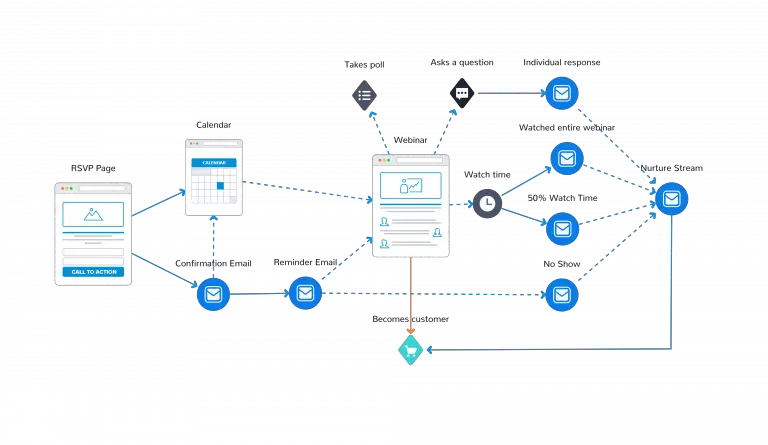
Can Zoom webinar be automated?
No, Zoom doesn’t offer automated webinar software services. Nonetheless, they provide recordings of live webinars.
How do I make an interactive webinar?
Engage viewers by asking questions, taking surveys, challenging them, and testing them. You can also trigger a value-led discussion and allow room for critique.
Final Thoughts
Automated webinar tools have streamlined the webinar funnel to create a no-fuss experience for hosts. From conversion tracking and email notifications to webinar funnel page building and consultation services, this software type has become a trend.
After reviewing a few of the top automated webinar tools and getting an in-depth how-to on creating your webinar, you’re fully equipped for your next recording.

Sascha is a Lifecycle Marketing Consultant with over 8 years of digital marketing experiences in Silicon Valley, the UK, and Germany.
After leading the demand generation for a 100+ million company, he decided to venture out on himself. He’s now helping clients to attract and convert more leads and customers.
His main focus are SEO, paid media & marketing automation – all with the focus to tie marketing campaigns to revenue.
Sascha has been featured in industry publications.