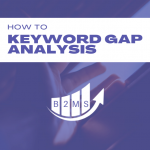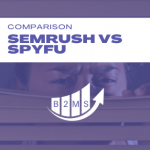How to find search terms vs keywords vs search queries for your ad campaigns and SEO
In the sea of Google and keyword tools, three terms get thrown around a lot: search terms, search queries, and keywords. But what’s the difference and how do I use them to inform my ad campaigns and SEO strategy?
What’s the difference between search terms, queries, and keywords?
Search term vs keyword
The main difference between search terms and keywords is that keywords are used by marketers to match the search terms a user is typing into a search box.
Keywords are the overarching umbrella over search terms. Keywords are used by marketers to define business-relevant words or phrases that they want to be associated with. They use keywords in ad campaigns and their SEO to be discoverable by their audience.
A search term is the actual search phrase or words a user types into a search engine’s search bar. Sometimes people use search terms and queries interchangeably but later we will discuss the differences in Google’s products.
For example, buying real estate might be the keyword a broker users in his marketing campaigns. The user, however, searches the term buy real estate near me.
A search term may have additional words, uses a different order of words, or is somewhat related.
There are different keyword match types:
- Broad: The keyword is a broad match to the search results – different order, long-tail, words surrounding or in between the keyword.
- Phrase: The exact keyword needs to be included in the phrase match but can be surrounded by other words. For example, the phrase keyword “sell my home” can be found with the search result “I want to sell my home fast” but not with “how to sell homes fast”
- Exact: Exact keyword matching requires as the name indicated the exact match of the target keyword and search term.
All matching types also apply for negative keywords.
Search term vs search query
Search terms and search queries are often referred to as the same. But in reality for Google search queries can be both keywords or search terms.
In order to fully understand the differences in the suite of Google’s tools, we need to look at where to find which naming convention.
Google Search Console uses search query versus Google Ads (formerly AdWords) uses search terms and keywords. Search query is the same as a keyword in Google Search Console.
Google Analytics has dimensions for search terms, keywords, and search queries available. For more information read the next section.
Where to find which terminology (Google Ads vs Analytics vs Search Console vs Google My Business)
In short, which terminology means what depends on the platform you are looking at.
Google Ads
Keywords in Google Ads
Keywords are being used by marketers when they create their search campaigns. They pick their keywords and match type to bid on keywords to match the used words of users.
Marketers also use Google’s keyword planner to research keywords for their campaigns.
Search terms in Google Ads
When running a search campaign in Google Ads marketers can have insights into the actual search term reports that triggered your ad.
The platform provides the actual search term a searcher used, which keyword the search term matched, and which match type was applied.
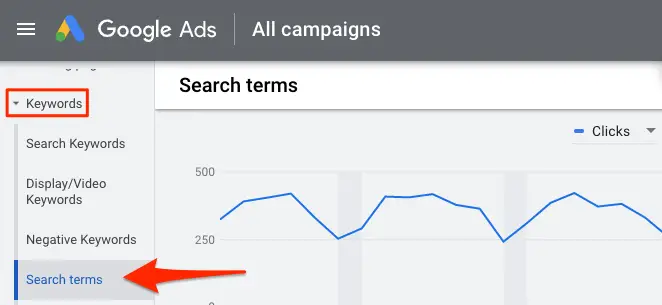
Search queries in Google Ads
The phrase search query is not used in the Google Ads platform.
Google Search Console
Google Search Console only refers to organic search queries that equal the keyword terminology.
Google My Business
GMB offers a breakdown of searches the profile appeared in. This valuable information can be found in the insights section of the Google My Business dashboard.
Google My Business breaks down the insights into search terms of what the user searched in Google Search or Google Maps. The biggest value lies in the local marketing and category-keyword insights.
Google Analytics
Keywords in Google Analytics
Keyword information can be found in the advertising dimension and is the exact same as the Google Ads keyword – as this pulls the information from Google Ads.
Search Query in Google Analytics
Confusingly, search queries in Google Analytics are located in the advertising dimension and pull the search term information from Google Ads. In this case, search terms and queries are used as the same: the actual search term/query a user typed into the search box.
Search Terms in Google Analytics
Search terms in Google Analytics are used for behavioral analysis. It refers to searches conducted on your site if you have a search box.
How to use search terms and keywords in your ad campaigns and SEO
For this part we will use search terms and search queries as the same: What a user types into the search box and keywords as the overarching umbrella a search matches with.
Most businesses understand what keywords they want to be associated with and conduct in-depth keyword research to identify to build out lists.
Search terms can provide deeper insights into what the target audience is actually looking for and the words they use. Search terms let marketers redefine their marketing strategy to adapt to the language their potential customers speak instead of forcing their target audience to use the language the business wants to speak. They can learn how people search for their products or services.
Search terms also help for SEO because it allows to add or reduce words from published content to be more relevant to the actual searches and define the tone of voice.
For example, a real estate agent focus on “selling a house” and uses a third-party voice. What if the majority of searches really look for “selling my home”. Tweaking the content or landing page to address the user with “you” and focus on home versus house as a keyword can make the difference between getting the call or not.
Lastly, I want to point out that volume is not quality. Even though your business might have a higher reach by adding more keywords and broaden the match type marketers should look at the conversion behind those keywords. Combining Google Ads, Google Search Console, Google My Business Insights, and Google Analytics (ideally with a robust CRM solution) gives marketers the insights to optimize campaigns that impact the bottom line of your business.
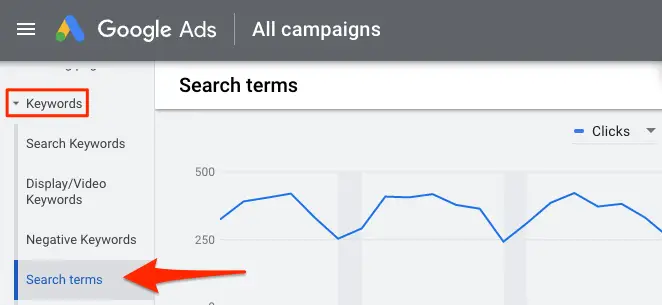

Sascha is a Lifecycle Marketing Consultant with over 8 years of digital marketing experiences in Silicon Valley, the UK, and Germany.
After leading the demand generation for a 100+ million company, he decided to venture out on himself. He’s now helping clients to attract and convert more leads and customers.
His main focus are SEO, paid media & marketing automation – all with the focus to tie marketing campaigns to revenue.
Sascha has been featured in industry publications.