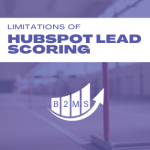12 Best Practices for Deal Based Workflows in HubSpot Marketing Hub
The sales pipeline is organized in so-called deals in HubSpot. While there are 3 main subscriptions available (Service Hub, Sales Hub, and Marketing Hub), we will focus on Marketing tips on how to use deal based workflows for better marketing outcomes.
What are deal based workflows in HubSpot?
Workflows in HubSpot are automation steps. Deal based workflows are triggered by updates on the deal like a change of the deal stage, revenue amount, or whatever fields you assign to deals.
In contrast to other workflow types like company or contact-based workflows, the enrollment criteria are based on the deal. Anyways, you can still target enrolled contacts that are assigned to the deal.
Deal based workflows can trigger other actions like emails, notifications, changes within a deal, or even third-party integrations like Sakari text messages.
There are almost endless opportunities for how you could use deal based workflows in HubSpot. We will distinguish in four subcategories: Marketing, database management, internal workflows, and customer success management. Even though some of them might not be direct marketing responsibility, HubSpot workflows should be managed by a marketing team member and therefore somehow relate to the marketing department.
12 HubSpot Deal Automation Best Practices
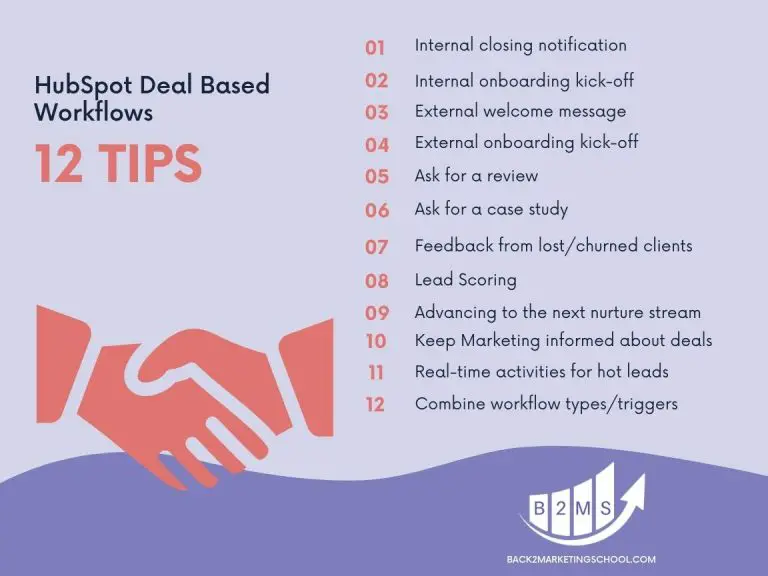
1) Internal notification about closed won/lost deals
This can be helpful to keep people in the know like Account Managers (AM), Customer Success Manager (CSM), but even other Sales Executive to celebrate wins together. This can be further customized by additional filters like deal amount or if it’s an account from your ABM hit list. Don’t be shy to notify the CFO or CEO with some good news.
2) Internal workflow to get onboarding ready
Notify all internal stakeholders about the new customer and include all necessary information they need to know to get started with the onboarding. For example, trigger a notification to the CSM or AM with notes of the sales process and potential things they need to know like technologies used by the customer or KPIs that were discussed. Additionally, a list of all team members can be shared – internal and external. That could mean that the CSM knows whom to work with from the Sales Engineering team, for instance. Also, all names on the clients’ side can be shared including their roles.
3) Trigger external welcome massage
A quick welcome note from the manager or even CEO could be sent to the new client as a token of appreciation for their business. It’s also a great way to introduce other people on the team and signal an open door policy if it’s ever needed.
4) Kick off the onboarding process/next steps
In relation to #2, the onboarding process can be kicked off by sending relevant information like handbooks, links, FAQ documents, etc. Additionally, a team can be introduced and the next steps outlined.
This doesn’t have to be only relevant to complex onboarding processes like SaaS solutions, this also works for small businesses like a handyman or exterminator. A quick email or text with what to expect next on the process outline can be beneficial for the customer.
5) Ask for a review
You can use the deal stage to automate your review collection process. Especially for transactional deals like a handyman or exterminator – to stick to the above examples – can help to automate the process. You can grab a direct Google review link and send it to the client and ask for feedback and public review.
This also works for more complex solutions, but you may want to wait a little bit after the selected deal is closed and/or require further signals to trigger the review process. For example, if you usually see the highest usage of your solution after 6 weeks, you should send an email then.
6) Ask for a case study
Expanding on the review idea, you can also ask very valuable clients for a case study or testimonial for your website. While you usually should do this kind of outreach personally and hand-select the right clients it can help you to stay organized. Even if you don’t send out the request to the client, you can send a notification to someone from the marketing team to take a closer look.
7) Feedback from lost clients
This can be two-folded: One for prospects that never became a customer, and second, for churned clients. Both hold very valuable information for your business why they didn’t buy with you or left your company. You can automate this process with a deal-based workflow and ask everyone to fill out a short survey or even better book some time on your calendar to get qualitative feedback. Most likely your response rate won’t be high, but when you get someone to fill out the survey or jump on a call with you, the learnings can be tremendous.
8) Lead Scoring
If someone gets assigned to a deal in HubSpot you can change the lead score of that person. This makes sense to further control the information they receive. But be aware of HubSpot lead scoring limitations.
9) Adding a lead to a nurture stream
When a lead is assigned to a deal and reaches a specific deal stage, you may want to send more product-related email information instead of high-level content. This nurture workflow will help the sales team to move the lead along the sales funnel. While the lead scoring might help with that, too, this could be an absolute value. For example, regardless of the lead score, everyone in the proposal stage gets added to the most advanced nurture stream.
10) Keep Marketing in the loop
As an internal workflow, notify the Marketing team about changes and wins, so they also know what’s working and what’s not. For them, campaign-related information might be interesting. This also helps for marketing attribution because not all leads are added correctly into HubSpot CRM for different reasons. Marketing can make sure to manually fix attribution and reporting if needed.
11) Giving a hot lead an extra nudge
When someone comes back to your website or visits a high-purchase-intent page recorded by the HubSpot tracking code, the lead might be ready for the next steps in the sales funnel. The deal owner and lead could receive automated messages.
12) Combine workflow types
You can even enroll records in your HubSpot account with a combination of record types. For example, when you create a deal based workflow you can set the enrollment criteria to a deal trigger and add contact properties as enrollment triggers.
Then, simply add workflow actions like any of the 11 above tips.

Sascha is a Lifecycle Marketing Consultant with over 8 years of digital marketing experiences in Silicon Valley, the UK, and Germany.
After leading the demand generation for a 100+ million company, he decided to venture out on himself. He’s now helping clients to attract and convert more leads and customers.
His main focus are SEO, paid media & marketing automation – all with the focus to tie marketing campaigns to revenue.
Sascha has been featured in industry publications.