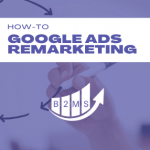How does Google Ads generate Responsive Search Ads? (Full Guide)
How does Google Ads generate responsive search ads?
Google Ads generates responsive search ads by mixing and matching headlines and description lines that have been provided.
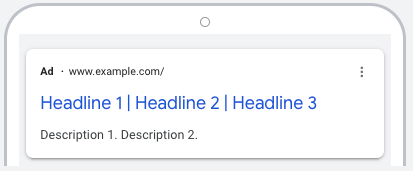
What are responsive Google search ads?
Responsive search ads are digital advertising formats that appear in Google Search results. They are created dynamically by Google by mixing and matching headlines and subscriptions that match the searcher’s intent and expect the highest click-through rate and ad relevance.
Advertisers add multiple headlines with up to 30 characters and descriptions with up to 90 characters.
Google then picks the best combination based on the search term and tests the best variations. The ad copy is therefore dynamic.
Benefits of Google Responsive Search Ads
The benefits of responsive search ads are mainly that the ad copy is dynamically adjusted to match the user’s search intent. It’s not just by using the same language (keywords) in the ad headline and description, but also reflecting the informational or buying intent.
Overall, the relevance of the ad increases and is likely to boost click rates.
Responsive ads vs expandable text ads
If you’ve used Google Ads for a long time, you may be used to expandable text ads. Expandable text ads have been replaced by the newer responsive search ads. Expandable text ads were static ads with specific headlines and descriptions that appeared exactly in the search results as you created them. With responsive ads, Google mixes and matches provided headlines and descriptions that fit the search intent in the best possible way.
How to create responsive search ads in Google Ads?
- Login to your Google Ads account (ads.google.com)
- Ads & extensions -> Ads
- Plus Icon
 -> Create responsive search ad
-> Create responsive search ad - Select the right campaign and ad group
- Enter the final URL (landing page URL)
- (Optional) Enter a display path that will appear in the search result
- Enter 3 – 15 different headlines (up to 30 characters including spaces)
- (Optional) You can pin headlines that should always be incorporated in the ad copy.
- Enter 2 – 4 descriptions (up to 90 characters incl. spaces)
- (Optional) You can pin descriptions that should always be included in the ad copy.
- (Optional) Add ad URL options
- (Optional but recommended) Add extensions
- Save
Best practices for responsive search ads
Multiple responsive ads
It’s best practice to have multiple responsive ads per ad group. The goal is to have two to three responsive ads with good to excellent ad strength.
Increase ad strength
The ad strength is a score provided by Google. The goal is to achieve a Good or Excellent ad strength. Why does this matter? It helps you to gauge potential click-through rates and ad relevance to get more impressions and bid opportunities, but also get more clicks.
- Add as many headlines (15) and descriptions (4) as possible
- Include popular keywords you are targeting
- Make your headlines and descriptions unique
- Use positive/active words or play with fear of negative impacts
- Use proper grammar
- Incorporate the language/search terms your audience uses instead of the words you want them to use. E.g. if you are a coach and people look for training, use the word “training” instead of “coaching”
Optimize the Quality Score of keywords
Each keyword has a Quality Score from 1 to 10 (10 being the best). The Google Ads Quality Score is impacted by the expected Click-Through Rate, ad relevance, and landing page experience. One way to improve the quality score with responsive search ads is to include the keyword with its true search intent in the headline and description copy.
Improving the quality score is its own process and should be part of your regular Google Ads optimization process.
Analyze performance and take actions
Besides the common ad metrics like CTR and conversion rates, you can also report on the headline and description performance of your Google responsive search ads:
- Ads & Extensions -> Ads
- View asset details below the responsive search ad

Here, you can see two tabs: Assets and combination. In the asset tab, you can see your headlines and description with a status, if they are pinned and how many impressions each individual asset has generated.
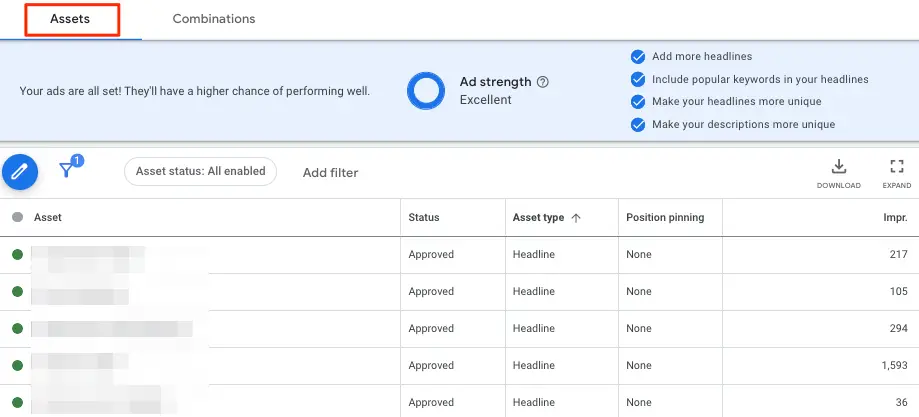
If a headline or description has a relatively low impression count that doesn’t mean that the headline is not performing, it might just be a headline or description that is related to a specific keyword with lower search volume. You need to cross-reference the asset impressions with your keyword impressions, clicks, and quality scores.
Of course, pinned assets have higher impression counts.
In order to see which headlines and descriptions get mixed and matched together most often, switch to the combinations tab.
Unfortunately, we don’t get any insights into how the responsive search ad combinations are performing. We only see the impression count and percentage of how often this combination was shown in the selected time frame.
Taken action:
- Cross-reference the impression count of the assets with the impressions of the associated keywords. If the keywords have higher numbers than impressions, Google prefers to not show that asset for the keyword. Consider creating a new responsive search ad.
- Pin/unpin underserved or overserved headlines and descriptions
- If your ad strength is not excellent add more headlines and descriptions or replace low-performing assets.
Leverage extensions
Add as many relevant extensions as possible. This will help to improve the ad experience for users and also the performance of your ads. The image extension, for instance, will give your ad more space to show longer descriptions and other extensions.
The call extension or local extension will increase your conversions and ultimately boost your responsive search ad performance.

Sascha is a Lifecycle Marketing Consultant with over 8 years of digital marketing experiences in Silicon Valley, the UK, and Germany.
After leading the demand generation for a 100+ million company, he decided to venture out on himself. He’s now helping clients to attract and convert more leads and customers.
His main focus are SEO, paid media & marketing automation – all with the focus to tie marketing campaigns to revenue.
Sascha has been featured in industry publications.