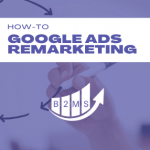How to run YouTube Video Ads
What are YouTube Video Ads?
YouTube video ads are advertisements in video format at the beginning (pre-roll) or within a video (mid-roll). Some ads are skippable after a few seconds and some require the viewer to complete the ad before the original YouTube content starts or continues.
YouTube video ads are set up in the Google Ads platform.

How to run Google Video Ads on YouTube
- Login to your Google Ads account (ads.google.com)
- Campaigns
- Create a new campaign -> Plus Icon

- Choose your objective (Can be any objective but App promotion. The local store visit goal also has some advanced settings, and we recommend not using this objective if you want to run video ads on YouTube only.)
- Select the campaign type -> Video
- Some objectives require you to pick a conversion goal before selecting the format.
Campaign settings:
- Enter a campaign name
- Select the bid strategy (which should align with your objective)
- Maximize conversions (recommended to start with)
- Target CPA: Enter a target Cost-per-Acquisition value
- Maximize conversion value: This will be only available after your campaign gathers enough data.
- Target ROAS: The Return-on-Ad-Spend bidding strategy will also be available after the campaign collected enough data.
- Enter an average daily or a total campaign budget
- Select the start and optional end date of your video ads campaign
- Networks: YouTube search results, YouTube videos, and/or Video partners on the Display Network. (depending on your campaign objective and bidding strategy, you may not be able to edit the network selection)
- Enter your targeted location(s)
- Enter the targeted language your audience speaks
- Inventory type:
- Expanded inventory: don’t limit the content type and also allow profanity, sexual, or violent content
- Standard: Exclude the expanded inventory
- Limited inventory: Stricter exclusion
- Excluded types and labels: You can select content types like embedded videos or digitally labeled content for specific audiences like Teens.
- Add ad extensions to get more ad engagement
- Additional settings:
- Device targeting
- Frequency capping: Limit how often someone can see your ad
- Ad schedule: Define an ad schedule on which days of the week and times your ad should run
- Third-party-measurement: add any additional tracking parameter
Ad group:
- Give your ad group a name
- Targeting settings: Define audience segments and demographics
- Demographics: Gender, age, parental status, and/or household income (note, household income is not available in every targeting country)
- Audience segments:
- Custom segments: based on people’s activity, Google/YouTube will create segments you can target, e.g. personal finance and financial literacy. (more on segment targeting later).
- Your own data list: you can create custom lists in your audience manager to retarget website visitors, for instance.
- Interest & detailed demographics, e.g people who are interested in Marketing
- Advanced targeting settings: Narrow down where you want to show your ads. Based on your previous settings, you will further define the placement. E.g. if you selected a demographic that is interested in personal financing the additional settings will also have to be applicable. This is not an OR set-up. You will narrow your target audience down. You can see the live forecast in the available impressions.
- Keywords: This is similar to search ad targeting. You can only serve video ads when the search terms are related to the video or YouTube search.
- Topics: Select predefined categories.
- Placements: You can select specific placements like specific YouTube channels or even videos you want to advertise.
YouTube Video Ad creation:
- Select your video ad (Requirement: the video must be uploaded to YouTube.)
Targeting options and best practices
There are many targeting options for YouTube video ads. It’s crucial to understand what each option means and how they impact your video advertising campaign.
All targeting parameters narrow down the audience. It’s never an OR connector, but always an AND parameter. You can see the weekly estimate of the available impressions at all times when making adjustments to your targeting settings. In real-time bidding, generally speaking, the more defined an audience is, the more expensive it will get to reach them.
Demographic targeting
You can target the following demographics: gender, age, parental status, and in certain locations the household income. All demographic segments have the option of “unknown”. If Google doesn’t know the demographic of the person, it wouldn’t be included if you haven’t selected “unknown”.
Best practices: Only exclude values you really need to exclude. For example, exclude younger age groups but keep the unknown selected.
Audience targeting
Google builds automatically audiences based on people’s online behavior across search activities, app downloads, and website visits. It can also combine these with life events, demographics, and interests.
The idea is to find relevant people and target them wherever and whenever. It doesn’t matter if a new parent watches a cooking show or funny kitten videos.
You can also create your own data lists within your audience manager.
Content targeting
The difference between content and audience targeting is, that for content targeting you select the content that is relevant but not the audience. This can be overlapping or combined but it’s crucial to understand the difference. When you select a topic or keywords, your ad will only be placed before or within videos that meet that criteria.
- Keywords: You can add keywords to your content targeting to apply similar logic to Google search ads.
- Topic: With topical targeting, you can show your ads on content about specific subjects like boats & watercraft or campers & RVs.
- Placements: You can target specific placements like websites, apps, YouTube channels, or even YouTube videos.
Best practices: It’s best to appear in contextually relevant environments. If you advertise a travel credit card program, tourism or financial advice videos would be a great fit. However, those placements can be expensive. You may be able to target the same people in cheaper entertainment videos. It’s good to test audience vs content targeting and also a combination of the two. You can also use bid multipliers to increase bids on certain tactics.
Additional targeting capabilities
- Network targeting: You can choose between YouTube search results, YouTube videos, and partner sites on the Google Ads Display network. Google has a massive footprint with its display network. Please note, that you may not be able to modify these settings based on your objectives.
- Location targeting: You can enter specific locations where you want to advertise.
- Language targeting: The language targeting applies to the person’s language settings, not the video language. If someone watches a Japanese anime video but her profile language is English, your English language targeting would apply.
- Inventory targeting: You can define the inventory type and only advertise on limited, standard, or expanded inventory. These categories relate to your brand safety and policies:
- Expanded inventory is not limited and allows profanity, sexual, or violent content
- The Standard inventory limits the level of profanity, sexual, or violent content.
- Limited inventory has the highest level of regulations
- More, you can exclude content types and digital labels
- Device targeting: You can target desktop, mobile, tablet, or TV screens. Additionally, you can also target operating systems, for example to target Android users, and specific device models and networks/carriers like AT&T or Verizon.
Why is YouTube a great advertising channel?
YouTube has very detailed and robust targeting capabilities. Moreover, it’s a great branding tool. While video ads have a lower click-through rate compared to responsive search ads, they are cheaper than Google PPC advertising. Especially, when people skip the video, advertisers don’t pay for that impression.
Enriching and optimizing your Google Ads campaigns with YouTube video ads is something to consider.

Sascha is a Lifecycle Marketing Consultant with over 8 years of digital marketing experiences in Silicon Valley, the UK, and Germany.
After leading the demand generation for a 100+ million company, he decided to venture out on himself. He’s now helping clients to attract and convert more leads and customers.
His main focus are SEO, paid media & marketing automation – all with the focus to tie marketing campaigns to revenue.
Sascha has been featured in industry publications.