ConvertKit vs. Mailchimp: Which Email Software Is Right for You?
ConvertKit and Mailchimp are two of the names that you’ll hear over and over again during your search for the best email marketing tool.
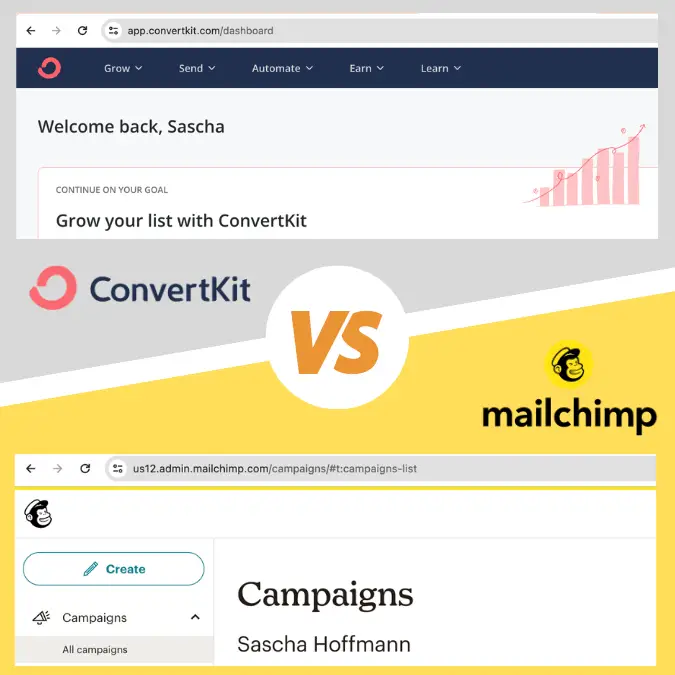
So, do you need to go with the creator-optimized ConvertKit? Or is Mailchimp’s all-in-one approach a better fit for you?
In this post, you’ll find a detailed ConvertKit vs. Mailchimp comparison to help you pick a tool that’ll make your life easier!
Heads-up: I went through the valuation process myself and chose ConvertKit for my needs.
Quick Recommendation: ConvertKit vs. Mailchimp
ConvertKit: Ideal for Growing Companies and Content Creators Focused on Mailing List Growth
ConvertKit is a perfect match for growing companies and content creators who prioritize mailing list expansion. Its user-friendly interface and flexibility make it an excellent choice for those who need to adapt quickly and efficiently. With ConvertKit, you benefit from unlimited options for lead capture through various forms and content offers, allowing for a more personalized approach to audience growth. Its pricing structure is designed to scale with your marketing efforts, making it a cost-effective solution for those on an upward trajectory.
Mailchimp: Suited for More Static Companies with Extensive Martech Needs
Mailchimp stands out for businesses with a more static structure and those requiring less segmentation in their email marketing strategies. It’s particularly advantageous for companies with a larger marketing technology stack, thanks to its extensive range of integrations. This makes Mailchimp a robust platform for businesses that need to integrate their email marketing with other tools and systems.
ConvertKit At a Glance
ConvertKit is an email marketing platform that was built in 2013 with the average content creator in mind rather than large-scale companies.
Depending on the creator’s niche, ConvertKit’s features can come in handy for crafting newsletters, sending freebies, or selling digital products.
Mailchimp Overview
Mailchimp is an all-in-one marketing platform that’s been in business since 2001.
The platform’s email management software, CRM solutions, and analytical tools make it a popular option for e-commerce businesses worldwide.
In 2021, MailChimp was acquired by Intuit. Further underlining the focus of small and mid-sized businesses.
ConvertKit and Mailchimp Comparison Overview
All in all, ConvertKit’s main perks are its ease of use, simplified email automation, advanced lead capture and tag-based contact segmentation.
Meanwhile, Mailchimp could be a better fit if you need more integrations, rely on advanced reports, and don’t mind using HTML-heavy emails.
Here’s a quick overview of how the two tools compare:
| Features/Tool | ConvertKit | Mailchimp |
| User Base | 563,000+ content creators | 12 million businesses |
| Paid Plans | Creator and Creator Pro | Standard, Essentials, and Premium |
| Forever-Free Plan | Yes | Yes |
| Free Trial | 14-Day free trial | 1 month for the Standard and Essentials plans |
| Reporting and Analytics | Basic | Advanced |
| Segmentation | Tags | List-centric |
| A/B Testing | Subject lines only(all plans) | Subject lines, email content, sending times, and form names(paid plans only) |
| Deliverability | 88.2% | 87.9% |
| Customer Support | Live chat and email support for paid plans only | Phone support for the Premium plan onlyLive chat support for paid plans only30-Day email support for free plans |
| Target audience | Content creators | Small businesses |
ConvertKit vs. Mailchimp: Top Features
From the email design to the contact management, there are a few features that could sway you towards one SaaS over the other.
Let’s take a closer look.
Email Editor
Right off the bat, you can tell who ConvertKit is made for solely based on its email editor. It’s plain, simple, and capable of creating lead-nurturing emails that aren’t a lot different from something you’d send to a friend.
On the other hand, Mailchimp is the email marketing tool to choose if you’re looking for something visual. After all, the drag-and-drop editor allows you to customize email templates full of coded elements. The catch here is that there’s a bit of a learning curve to it.
Verdict: ConvertKit is much more user-friendly in comparison. For us, the one-on-one approach wins this round over the HTML-rich emails.
Automation
ConvertKit offers a visual automation builder that breaks down “if this, then that” email sequences into intuitive diagrams for your lead nurturing workflow.
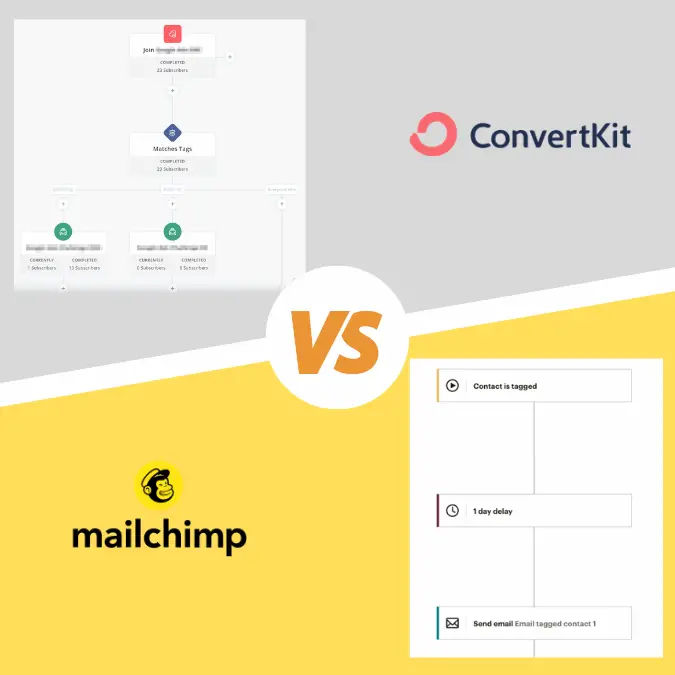
Mailchimp’s automation range isn’t much different. However, the tool also uses a drag-and-drop style editor here, which could take some time to get used to.
Automations are only part of the paid subscription, but you can hack Mailchimps system with tag-baed one-step automations.
Verdict: Paid plans from both marketing tools get the job done, but ConvertKit just makes automating email sequences look simple, even for beginners.
Integrations
When it comes to integrations, Mailchimp leads with over 300 native options, catering to a wide range of business needs. It seamlessly connects with popular platforms like Shopify and WordPress, enhancing its functionality for e-commerce and content management. ConvertKit, while offering fewer integrations, focuses on quality over quantity. It integrates effectively with key platforms tailored for creators, such as Patreon and Teachable. For those prioritizing a vast array of integrations, Mailchimp is the go-to choice. However, ConvertKit holds its ground with specialized integrations that resonate well with content creators.
Verdict: Mailchimp is the way to go if you need a ton of integrated apps to complete your lead nurture software setup.
Lead Generation
When it comes to lead generation, you’ll want to judge landing pages, forms, and pop-ups. Both ConvertKit and Mailchimp can help with these aspects, but there are a few differences.
One of the main reasons, why I went with ConvertKit over Mailchimp is the lead generation. If you want to use targeted lead capture offerings, you will be very limited with Mailchimp. You can essentially create just one form that needs to solve all your needs. ConvertKit’s form options are limitless and very targeted.
For one, ConvertKit offers a huge selection of templates that you can tweak around. In our opinion, this is such a time-saver that doesn’t even compromise on customization potential. Plus, you can customize the landing page URL even if you’re running on the free plan.
Meanwhile, Mailchimp’s template selection wasn’t as impressive. The tool does let you build a landing page from scratch if you have time and experience, though.
Verdict: Intuitive lead generation with targeted lead capture options. ConvertKit wins this one by a mile.
List Management
Okay, now you’re generating leads and would like to start managing your contact list.
ConvertKit steers away from the traditional list-centric system that many competitors use. Instead, it wraps up all subscribers in one list and uses “tags” to help with segmentation.
Conversely, Mailchimp relies on email list segmentation. That might sound more organized at first, but it also means that you could end up paying twice for the same contact just because they’re on two different lists—no bueno. Alternatively, you can also use tag based segmentation in Mailchimp.
Use case of my email list segmentation
I use ConvertKit’s tag segmentation based on marketing interest. For instance, I tag people who are interested in SEO or paid media, but most of the list is interested in both topics. That would mean in MailChimp I pay double for the majority of my email list.
Verdict: We have to give ConvertKit this win for cost-related reasons and the ease-of-use to segment the list based on tags.
Deliverability
You don’t want all the time and effort you’ve put into managing your email campaign to go to waste just because the emails ended up in someone’s spam folder.
Some ESPs, like ConvertKit, claim high delivery rates (99.73%!) on their site. However, to compare both tools fair and square, we had to refer to a third-party source: EmailToolTester.
Keep in mind that the source is updated regularly, but the last three testing rounds at the time of writing this article show that both tools have comparable average rates, with 88.2% for ConvertKit and 87.9% for Mailchimp.
That said, Mailchimp’s HTML-heavy format might make it more likely to end up in the promotions tab. For instance, EmailToolTester shows that 100% of the delivered Mailchimp emails in August 2017 ended up with Gmail’s promotions label, versus 0% from ConvertKit.
It does seem like Mailchimp is working on the issue, since the estimate dropped to 41.5% in January 2023. ConvertKit had a similar rate at the time.
Verdict: It’s tough to declare a winner here if we go by the recent delivery rates, but just based on numbers, we have to give it to Mailchimp.
Reporting
When it comes to email marketing, understanding your audience through reporting is key. Let’s dive into how ConvertKit and Mailchimp stack up in their reporting capabilities:
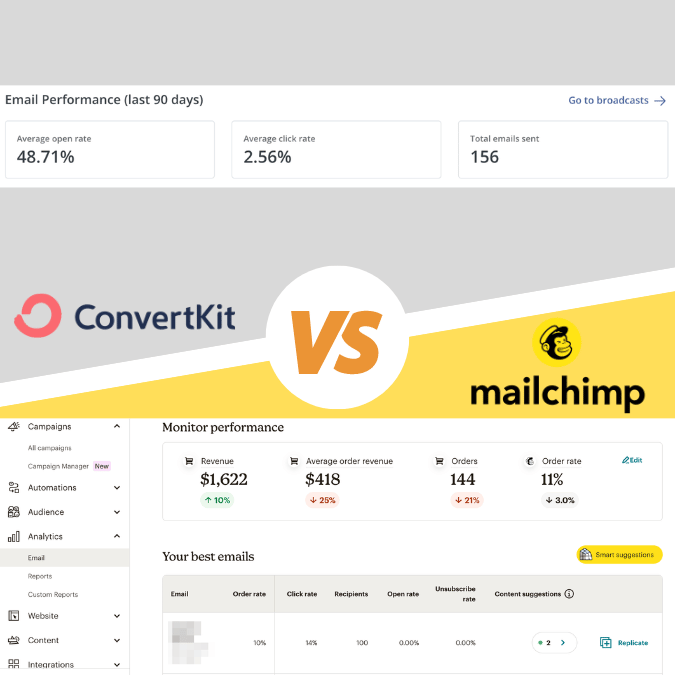
ConvertKit: Simplified, Creator-Focused Reporting
- Audience Insights: Tracks basic metrics like open rates, click rates, and unsubscribes.
- Email Performance: Monitors deliverability rates to ensure your emails are reaching inboxes.
- Customizable Dashboards: Tailor your dashboard to see the data that matters most to your campaigns.
- Visual Automations Reporting: Get insights on how your automated email sequences are performing.
- Sales Reporting for Digital Products: Direct insights into how your emails impact your digital product sales.
- Enhanced via Integrations: Connect with third-party tools for a broader view of your campaign’s success.
Mailchimp: Advanced, Data-Driven Reporting
- Advanced Reporting Features: Includes click maps, benchmarks, and social media stats for a comprehensive view.
- Predictive Segmentation: Utilizes AI to refine customer segments based on their behavior.
- Comparative Reports: Available for premium plans, allowing in-depth analysis across multiple campaigns.
- Customer Journey Analytics: Tracks the performance of automated emails based on customer actions.
- Email Content Generator: For select plans, offering data-driven suggestions to improve your email content.
- Customer Lifetime Value and Purchase Likelihood: Focuses on your most valuable customers using predictive analytics.
The Takeaway
For Content Creators and Small Businesses: ConvertKit’s reporting is straightforward and covers the essentials, making it ideal for those who need basic but effective insights.
For Data-Driven Marketers and Larger Businesses: Mailchimp’s advanced reporting tools offer a deeper dive into your data, perfect for businesses that rely heavily on analytics for decision-making.
Pricing comparison: ConvertKit vs. Mailchimp
The pricing is hard to compare because of the different package structures. Make sure you understand the different packages and select the features you need to compare the prices correctly.
ConvertKit Pricing
ConvertKit offers 3 different pricing tiers. The actual cost depends on the subscriber number and if you opt for an annual subscription. Compared to the monthly payment option, you can save worth 2 months of your service.
- Free Plan: $0/month for up to 1,000 subscribers. Includes basic features like landing pages, forms, and email broadcasts.
- Creator Plan: Starting at $9/month for up to 300 subscribers. Pricing increases with the number of subscribers. Offers additional features like automated email sequences and third-party integrations.
- Creator Pro Plan: Starting at $25/month for up to 300 subscribers, with a similar increase in price for more subscribers. Includes advanced features like subscriber engagement and deliverability reporting, Facebook custom audiences, and newsletter referrals.
You can always start with a free trial.
One main difference to MailChimp is that the price is solely based on the subscriber count – MailChimp is a mix of subscribers and maximum number of emails you can send per month.
Mailchimp Pricing
Mailchimp has even one more pricing tier. While ConvertKit is mainly focussing on the feature suite with their different price options, MailChimp requires to upgrade based on usage. For example, the number of emails you want to send or audience segments you want to create.
- Free Plan: for up to 500 subscribers, 1000 emails, 1 audience, and 1 user seat.
- Essentials Plan: up to 50k contacts and a 10x email sending limit based on your contact number (e.g. 5000 emails for 500 contacts), 3 audiences, and 3 user seats. Also, new features like email scheduling, A/B testing, and automations are added. However, this is limited to 4 journey points. The plan starts at $13/month.
- Standard Plan: Up to 100k subscribers, 12x email sending limit of contacts, 5 audiences, and 5 user seats. Plus, more features and additional automation steps. This plan starts at $20/month for 500 subscribers.
- Premium Plan: This plan is only available for marketers with 100k+ contacts.
If you plan to send more than 12 or 15 emails per month per contact, MailChimp is not a suitable solution.
Keep in mind that Mailchimp counts duplicate subscribers from different lists. You might also want to note that you don’t get unlimited emails, unlike with ConvertKit.
Price comparison of ConvertKit and MailChimp
It’s hard to compare the pricing tiers because they are differently structured. But we want to compare the MailChimp Standard and ConvertKit Creator plan, because they are most similar based on the offered features. MailChimp can be one level cheaper but in my opinion is that plan useless. You either need to pay for the Standard or stay at the free plan.
Another difficult part to compare prices one-to-one is the different contact tiers. MailChimp’s increments are 500, 1500, 2500, 5000, 10000, 15000, and more. ConvertKit has 300, 1k, 3k, 5k, 8k, 10k,15k, and up. ConvertKit is already more flexible and the better solution to grow.
In the below table, we will just use the contact limits that are similar for both platform offers and up to 20k. ConvertKit offers standard pricing of up to 195k subscribers. MailChimp’s standard price goes only until 100k contacts. Then you will have to switch to custom pricing or the Premium tier.
| Subscriber tier | ConvertKit Creator | MailChimp Standard |
| Lowest (300 CK, 500 MC) | $9/mo | $20/mo |
| 5k | $66/mo | $100/mo |
| 10k | $100/mo | $135/mo |
| 15k | $125/mo | $230/mo |
| 20k | $150/mo | $285/mo |
| Max (195k CK, 100k MC) | $1016/mo | $800/mo |
Verdict: ConvertKit wins the pricing comparison with ease. The plans are more flexible and don’t have sending limits. The price is based on subscribers and offers smaller increments to make ConvertKit the perfect platform to grow your email list. In the head-to-head comparison at the same subscriber counts, MailChimp is more expensive.
ConvertKit vs. Mailchimp: Pros and Cons
With all the details of the ConvertKit and Mailchimp comparison covered, we can take a quick look at the highlights and drawbacks.
ConvertKit’s Pros:
- Unlimited broadcasts on all plans (free and paid)
- Lead generations features like forms and pop-ups
- Free migration for paid plans
- Two months free on yearly subscriptions
- Easy-to-use interface for creating forms and email
ConvertKit’s Cons:
- Basic reporting only
- Limited A/B testing capabilities
Mailchimp’s Pros:
- Wide-range A/B testing
- 300+ native integrations
- Advanced reporting
Mailchimp’s Cons:
- Limited monthly sent emails
- Counting duplicate contacts
- Limited lead capture features – one size fits all
- More expensive and fewer subscriber pricing tiers
Key Takeaways
Let’s just get one thing out of the way: both email marketing solutions can both handle their weight when it comes to creating landing pages and crafting newsletters.
However, we can’t help but find ConvertKit an all-around winner.
We’ve been using it for a while now and can’t complain. After all, it’s straightforward, unthrottled by email limits, and nurtures relationships with contacts like no other.

Sascha is a Lifecycle Marketing Consultant with over 8 years of digital marketing experiences in Silicon Valley, the UK, and Germany.
After leading the demand generation for a 100+ million company, he decided to venture out on himself. He’s now helping clients to attract and convert more leads and customers.
His main focus are SEO, paid media & marketing automation – all with the focus to tie marketing campaigns to revenue.
Sascha has been featured in industry publications.



