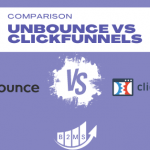Leadfeeder Review: Features, Pros, Cons, and Alternatives
Founded in 2012 by Pekka Koskinen, Leadfeeder uses data from Google Analytics and Linkedin to identify anonymous website visitors and score potential leads.
With over 60,000 paid users, including Eventbrite, Capacent, and Cision, Leadfeeder is one of the more popular cloud-based B2B tools in the market. But is it really worth the hype?
This Leadfeeder review discusses everything you need to know about this product, including the pros, cons, and notable features.
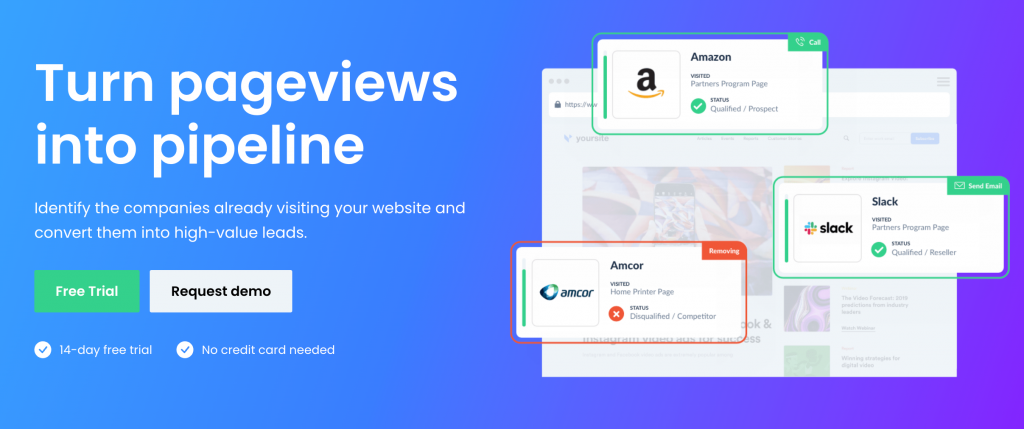
What Is Leadfeeder?
Leadfeeder is a Finland-based lead generation and buyer intent marketing tool for B2B (Business-to-Business) companies. It works by gathering data from Google Analytics and LinkedIn to identify anonymous website visitors and score potential leads.
Leads with the highest potential are automatically placed at the top of the list, so users know where to focus their attention. Alert emails are sent out when important leads visit the website, enabling prompt and timely follow-ups.
Premium packages cost between $99 to upwards of $1500 per month depending on how many companies the tool identifies in a month.
Leadfeeder Feature Overview
Leadfeeder boasts dozens of powerful features to make lead generation a seamless process. Here are some of the more notable ones:
Instant Lead Generation
One of the primary features of Leadfeeder is its lead generation function.
Whenever a company visits your site, the information is transferred to the Leadfeeder dashboard within five minutes of its visitation. This allows you to reach out to potential customers and pitch your products and services before they move on to another company.
Leadfeeder presents data on the pages visitors visit, how long they stay, and other behavioral insights to help you and your sales management team with your follow-up and marketing strategies.
Lead Scoring
Whenever a company visits your website, Leadfeeder scores the lead according to the pages viewed, the number of visits, and the last visit date among others.
The higher the lead score, the higher the rank. The hottest leads appear at the top of the list, giving you an idea of what companies to prioritize first.
Email Notifications
If you subscribe to the premium package, you’ll receive email notifications whenever high-scoring companies visit your website. This feature allows you to track the leads without a moment’s delay, maximizing your chances for a potential prospect. Weekly email reports provide you with a full summary of the leads you received, including page visit details.
Apart from these features, you can set up personal email alerts for specific companies you want to track and keep your eye on. You’ll receive instant notifications whenever someone from that company visits your site.
Customizable Filters
If you receive hundreds of company visits a week, relevant leads can be difficult to track. Luckily, Leadfeeder lets you sort quality leads with custom filters like pages visited, industry, country, and employee count.
You can also use advanced filters like visit length, pageviews per visit, pageviews per day, traffic source (keyword, campaign, medium, etc.), fire download, and CRM activities (if a CRM integration is set up). You’ll find a full list of filters on Leadfeeder’s website.
Integration
Leadfeeder offers seamless integration with popular CRM (Customer Relationship Management) and email marketing tools, such as:
- Leadfeeder Pipedrive
- Salesforce
- Leadfeeder Google Analytics
- Leadfeeder HubSpot
- Mailchimp
- Zapier
- Google Data Studio
- Zoho
- Slack
- Microsoft Dynamic
These tools consolidate, transform, and transfer data from the originating source to the Leadfeeder database to simplify your tracking process, making them valuable tools for medium- to large B2B businesses. Through these tools, you’ll be able to connect 5,000+ apps to your business.
If we had to nitpick, we’d say our only issue with this feature is that Leadfeeder forces you to rely on third-party tools. It doesn’t have its own built-in integration like other intent data software. For small businesses, external subscriptions can add up. Regardless, Leadfeeder makes integration with third-party software quick and easy.
Performance Review
Leadfeeder is one of the most comprehensive lead generation software we’ve tested. Despite that, it’s surprisingly easy to use, with little to no learning curve.
The dashboard is organized and informative, and the customer service team has been accommodating throughout.
The user interface is excellent and makes visitor intelligence clear, quick, and easily digestible.
Customer Reviews
Those who have tried Leadfeeder came to the same conclusion as ours: it’s comprehensive and easy to use, and greatly helps with regular follow-up and lead progression.
On the flip side, there are a number of customers complaining about the price.
The free version is convenient but bare-boned, so it’s practically unusable for businesses looking to learn more about their prospects.
Moreover, some clients claim that some companies have missing information, forcing them to do their own research instead of relying on Leadfeeder’s data.
Pricing
The pricing model has been updated. Leadfeeder used to have two packages. It’s now more streamlined. However, it’s hard to know how much you are going to pay. The price increases based on how many companies Leadfeeder identifies, as well as how many contact details you want to reveal.
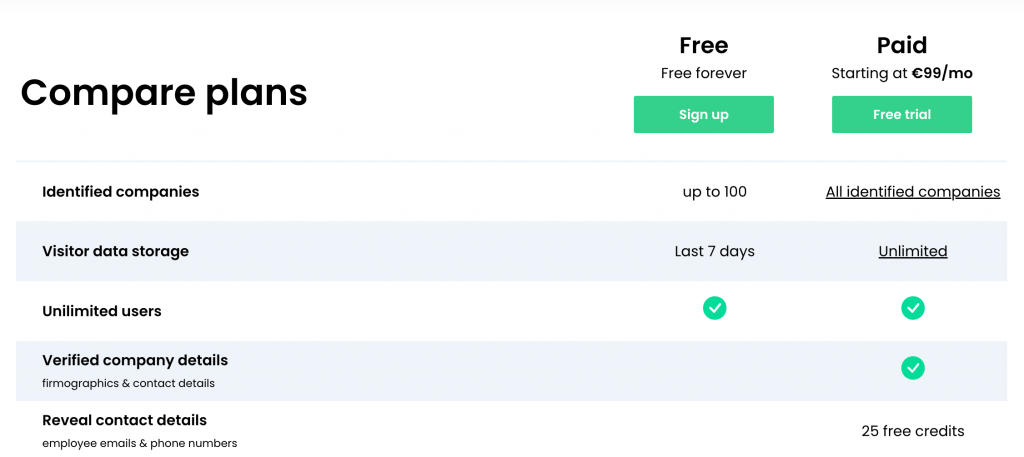
In a nutshell, the paid plan starts at $99 per month (on the annual subscription) and gives you up to 50 identified companies per month.
It also gives you 25 credits to reveal contact information (employee emails and phone numbers). If you need more credits, you can purchase more.
The pricing can increase quickly, see the pricing tiers below:
| Identified companies per month | Monthly cost (month-to-month plan) | Monthly cost (annual subscription 40% off) |
| Up to 50 | $165 | $99 |
| 51 – 100 | $198 | $119 |
| 101 – 200 | $238 | $143 |
| 201 – 400 | $358 | $215 |
| 401 – 700 | $499 | $299 |
| 701 – 1000 | $549 | $329 |
| 1001 – 2000 | $649 | $389 |
| 2001 – 3000 | $699 | $419 |
| 3001 – 5000 | $849 | $509 |
| 5001 – 10000 | $1199 | $719 |
| 10001 – 20000 | $1499 | $899 |
| 20001 – 40000 | $1999 | $1199 |
Other features of the paid plan are:
- Verified company details
- Visitor website activity
- Two-way CRM syncs
- Marketing integrations
- Custom filters
- Notifications (also integrated with other tools like Slack)
- Target account monitoring (great for ABM)
- Website form, video & download tracking
- User management
You can always start with a 14-day free trial or get the free-forever plan.
The free plan does not reveal any contact details, shows you up to 100 identified companies in total (not per month), and stores the data for 7 days.
It’s great for small companies that actively monitor the data and don’t have much traffic to test the waters if intent data like this is helpful to get more qualified leads.
Pros and Cons
Here are some of the biggest pros and cons of using Leadfeeder for your B2B company:
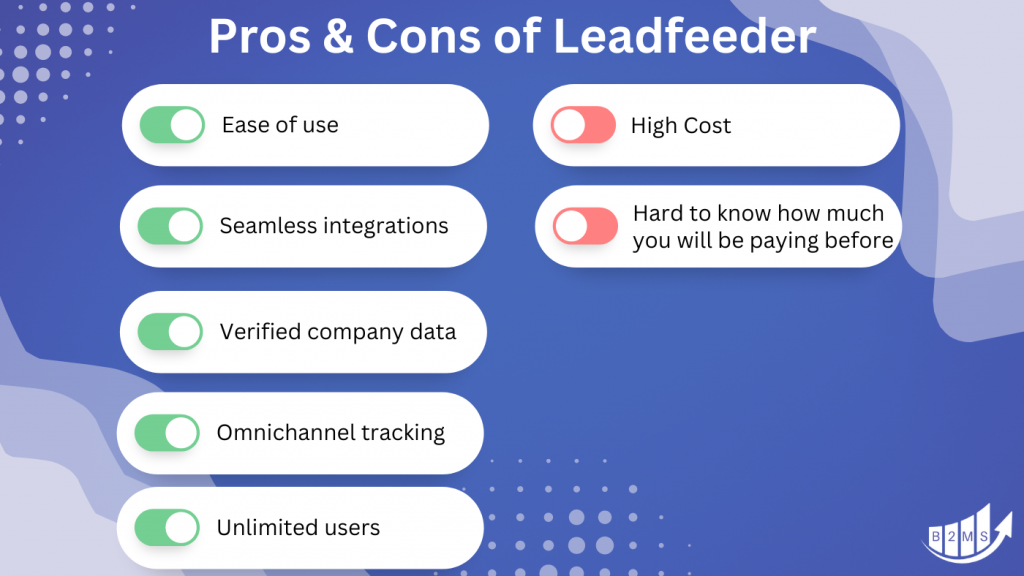
Leadfeeder Pros
- Easy to install and navigate for unlimited users
- Comprehensive filter options
- Seamless integration with dozens of CRM platforms
- Unlimited contact storage at no extra cost
- Solid omnichannel tracking
- Customizable daily and weekly email notifications
- Utilizes proprietary database with robust match rate for improved data quality
- Offers free trial for Premium packages
Leadfeeder Cons
- High cost
- Hard to know how much you are going to pay upfront
Leadfeeder Alternatives
Happierleads
Happierleads is a London-based lead generation tool that provides insight into your site’s visitors.
Like Leadfeeder, it details the visitor’s contact details, the company they work for, what pages they visited, how long they spent on your site, and how many times they visited your site. You can use this information to reach out to the visitor and offer a deal.
Happierleads uses a custom script to track company details instead of relying on Google Analytics. It charges based on the total quota, so you don’t have to worry about unexpected costs at the end of the month. Pricing starts from $79 for 100 identified visitors.
Lead Forensics
Established in 2009, Lead Forensics tracks website visitors using code similar to Google Analytics.
Unlike Leadfeeder, it features a built-in CRM so you won’t have to pay extra for third-party applications. But if you already have a third-party CRM, don’t worry; you can easily connect it to Lead Forensics. Compatible CRM apps include Zoho, Salesforce, and Microsoft Dynamics 365.
With Lead Forensics, the frequency of data updates is on par with Leadfeeder. It also offers import lists, export lists, and an unlimited number of users.
Lead Forensic’s pricing ranges between $99 to $3000 a month, depending on the volume of website traffic.
Lead Forensics pricing differs from company to company, so it isn’t publicly listed as pricing differs. If you’re interested, you’ll have to talk to the Lead Forensics sales team for more information.
Leadfeeder FAQs
Intent data is important because it helps companies identify the online behavior of their target audience. Through this data, companies can determine when a prospect is actively considering or looking to purchase their products and solutions, enabling timely campaign responses.
Leadfeeder is made for B2B companies of all sizes. Small B2B companies can take advantage of Leadfeeder’s free plan until they receive more prospects. Medium- to large B2B companies can enjoy the comprehensive features Leadfeeder offers, from customizable filters to lead scoring to CRM integration.
Leadfeeder has two free options. First, the free plan for up to 100 identified companies. However, you can’t do much more with that. The data is also only visible for 7 days.
Secondly, you can get a 14-day free trial of the premium package.
Lead flow is important because it helps businesses generate revenue at a steady pace. It provides insight into major blocks or misalignments within teams, allowing companies to promptly correct the issue to prevent a loss in revenue.
Conclusion
Leadfeeder is a lead generation software that we’d happily recommend to anyone. Though it’s a bit more expensive than its competitors, you won’t find a more comprehensive software for website identification. If you’re still on the fence about Leadfeeder, we encourage you to try out the free plan. It’s free and gives you a small taste of what to expect with Leadfeeder Premium.

Sascha is a Lifecycle Marketing Consultant with over 8 years of digital marketing experiences in Silicon Valley, the UK, and Germany.
After leading the demand generation for a 100+ million company, he decided to venture out on himself. He’s now helping clients to attract and convert more leads and customers.
His main focus are SEO, paid media & marketing automation – all with the focus to tie marketing campaigns to revenue.
Sascha has been featured in industry publications.