Understanding B2B Sales Presentation Engagement
What is a B2B sales presentation?
A B2B sales presentation is a pitch deck containing sales and marketing collateral to communicate the value of the company’s solution to the buyer. It may also include case studies, ROI calculations, customer testimonials, or a logo slide as social proof. The goal of a sales deck is to present the solution and move the buyer along the sales cycle.
For that to work most effectively, the seller needs to know as many things as possible…
Data-based selling
Data-based selling can make the difference in controlling the sales conversation. Knowledge for the sales rep is king: Starting with customer pain points, but also activity data. For instance, how did the customer hear about the solution? Let’s assume the lead contacted the company through a social media inbound marketing campaign. Would it be helpful to know what creative sparked the interest?
After that, the lead came back to the website and read a few blog posts, viewed the pricing page, and even downloaded a gated content piece.
All these data points should be available for sales teams through Marketing Automation software like HubSpot or Marketo. With the help of their tracking codes, the sales process has evolved to data-based selling.
How to measure B2B Sales Presentation Engagement
Measuring the engagement of B2B sales presentations becomes harder and easier at the same time. Due to privacy regulations and email protections like Apple’s Mail Protection email click tracking gets harder. However, analytics platforms evolve that measure more than clicks but true engagement with pitch decks. Time spent on each slide and further interactions can be measured.
Why does B2B sales presentation analytics matter?
Think about how powerful it can be for sales and marketing to know that a prospect spent the majority of her time on a solution slide, case study, or pricing breakdown. This could mean three things:
- The person is highly engaged with the content of the slide
- The person doesn’t understand the slide
- The person stepped away and left the slide open
One single data collection won’t give any insights, but over time patterns can be discovered. If the prospect comes back several times to look at pricing, the buying intent is there. It’s a good time to follow up for the sales representative or SDR. On the other hand, the person may have questions and doesn’t understand the differences between two pricing tiers or what specific line items mean. That’s great feedback for Marketing to restructure the presentation or even the pricing model altogether.
Analyzing closed opportunities
Sales and Marketing can work together to analyze closed-won, as well as lost opportunities. What does the B2B pitch deck presentation engagement have in common? Here are some questions to ask yourself:
- Do lost opportunities engage differently than those that convert to customers? For instance, fewer views in total, less time spent on the presentation or key slides.
- Did you follow up with personalized, relevant messaging in a timely manner? E.g. Did you send a relevant next step shortly after engagement was reported?
- Did multiple/different people engage with the sales presentation? Did the pitch deck make it to the decision-maker?
- Were important slides missed or skipped? This could be due to a too-long presentation or non-relevant information.
Did you offer and explain sales promotions to incentivize the deal?
Improving B2B sales presentations
In successful organizations – where sales and marketing work effectively together – B2B sales presentations should be improved constantly in cooperation between the two departments.
Sales should provide engagement level data on how entire sales decks but also single slides perform. On the other hand, content gaps like one-sheets should be raised and created.
Marketing can learn a lot by diving into messaging, positioning, and the structure of B2B sales presentations created or adjusted by sales teams. They can even incorporate findings into their outbound marketing campaigns. B2B Sellers are often closer to the end-user and customer than marketing could be. Therefore, ignoring the market language would be a big mistake.
Five ways how you can improve your B2B sales presentation
- Change the order of slide/storyline if important slides won’t get many views, or were skipped.
- Clarify if slides with long reading times are due to engagement with the content, or due to misunderstanding the information. In the latter case, you need to optimize the slide and display the information in an easier understandable way.
- Automate sales and marketing processes. This is indirectly related to how to improve B2B pitch decks, but it can help you close deals more efficiently. For example, if a prospect spends time on a technical slide about your solution, a good follow-up could be a video that shows how the solution works and maybe even differs from competitors. A technical in-depth video like this won’t be of interest to the economical buyer who just skipped over that slide.
- Don’t include all case studies, one-sheets, or product guides in the slides. Often case study snapshots will be added – at least to the appendix. This might blow up the presentation and make the viewer drop off before she gets to important talking points. A better solution is to provide an easily accessible resource center that only lists relevant collateral. A B2B buyer doesn’t care for a local plumber case study and vise-versa.
- Narrate your B2B sales presentation with a video message.
Video Narration for B2B Sales Presentation
Video narration is a must-have feature for B2B sales presentations in 2022. We all have seen personalized video introductions from unknown sales reps who try to grab times in our calendars. But narrating your sales pitch is the next level. You can walk prospects through the presentation and point out what’s important.
Most business-to-business solutions aren’t a set of 12 chairs. They need an explanation. That’s why we have demo calls. But after a demo call, we send the slides and hope that the person on the call will remember everything that was said and that other decision-makers will understand the slides just by reading through.
Explaining pricing tiers, how solutions work, project rollouts and even the prospect’s own pain points can be powerful.
I’ve seen it over and over. When I pitch digital marketing solutions as a consultant my clients either don’t have time to do it themself, don’t know what I am talking about, or a combination of both. That’s why they hire me. For me, it’s the most common thing to explain the lifecycle of a blog post, but to someone who doesn’t know what SEO stands for, it can be confusing. Video narration gives me the power – as a seller – to navigate the conversation of the pitch deck.
When I sent slides without video narration, I got engagements of a few seconds for the majority of slides:
Time spent per slide without video narration: Avg. time per slide – 37 seconds per slide
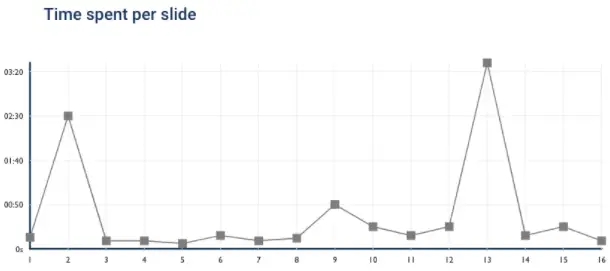
Time spent per slide with video narration: Avg. time per slide – 3:44 min per slide (!)
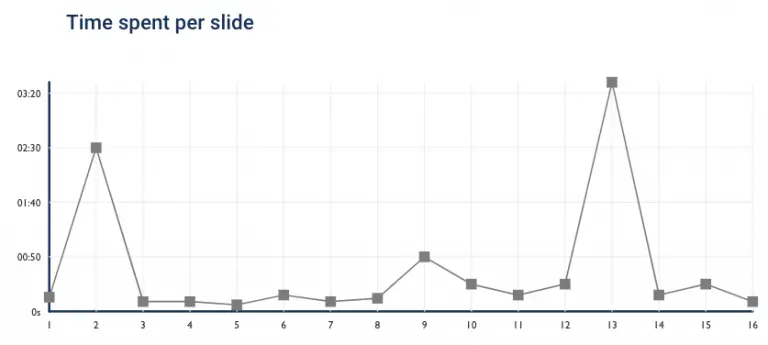
Moreover, the average time per session – every time the presentation is viewed – increased by 165%.
If you want to see all that in action, check out my B2B sales presentation.
*get 15% off on your subscription with that link. Disclaimer: it is an affiliate link and you support this blog by using our promo code.

Sascha is a Lifecycle Marketing Consultant with over 8 years of digital marketing experiences in Silicon Valley, the UK, and Germany.
After leading the demand generation for a 100+ million company, he decided to venture out on himself. He’s now helping clients to attract and convert more leads and customers.
His main focus are SEO, paid media & marketing automation – all with the focus to tie marketing campaigns to revenue.
Sascha has been featured in industry publications.



