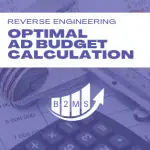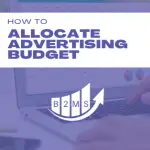Drive Conversions with the right Facebook Ad Attribution settings
Facebook advertising costs are increasing over the last years. The average CPM in 2017 was $11.20 and grew to over $14 in 2022.
So, how can advertisers keep up with the rising costs and still know if their campaigns are effective? The short and simple answer is Facebook ads attribution. Tying your ad spend to generated revenue is crucial, not only on the channel perspective, but down to the campaign, audience, and creative level.
In this article, we’ll take a closer look at how Facebook ads attribution works and its different attribution settings.

What Is Facebook Ads Attribution?
Facebook advertising attribution is referred to as a measuring tool for the effectiveness of your ads based on views and clicks. Attribution in Facebook ads encompasses campaigns across platforms such as Facebook, Instagram, and Meta Audience Network.
With the help of Facebook attribution, advertisers gain the following advantages:
- Maximize Return on Ad Spend (ROAS) and ultimately ROI
- Proper delegation of resources to impactful channels and campaigns
- Access to data for optimizing marketing tactics
- Boost marketing performance
- Increase sales and click conversions
Looking at the mentioned benefits, it follows a closely similar principle to B2B marketing attribution. The same can be said for Google Ads attribution, except the settings follow a different path.
What Are the Different Facebook Ads Attribution Settings?
There are currently four different marketing attribution models or settings for advertisement campaigns, each following a timeframe for measurement. As such, these settings are also called attribution windows due to the specified number of days it takes to analyze ad performance.
We can classify these settings between shorter and longer attribution windows. Choosing which window length to implement entirely depends on the objectives of the social media marketing campaign.

Single-touch vs multi-touch Facebook ad attribution
Facebook uses by default a single-touch attribution, giving 100% credit to the last touchpoint before a purchase or conversation takes place. However, there are other marketing attribution models that can help you with your campaign optimization.
First vs last touch attribution
The single-touch attributions models either give 100% credit to the first or last interaction with your ad campaigns before a conversion is completed. Facebook’s default settings are set to the last touch attribution model.
Facebook ads Multi-touch attribution models
As the name indicates, multi-touch attribution models assign conversion credit to multiple touchpoints along the customer journey. The most common models are:
Shorter vs. Longer Attribution Window
Shorter attribution window uses conversion modeling or modeled data to gather information faster. While this approach does give data quicker, it’s often unreliable and inaccurate, since Facebook optimization needs time to collect useful statistics.
On the other hand, a longer attribution window approach is preferred due to the more realistic and accurate results it gives. However, as the name implies, it takes a while to gather the data (usually two to three days).
Under these two windows are the following Facebook ads attribution settings:
After Clicking Ad
- 1-day click (shorter attribution window): It optimizes the algorithm for people who have a higher chance of conversion within a day after clicking the ad.
- 7-day click (longer attribution window): If a prospect clicks on your ad and leads to a conversion within seven days, it gets reported to the campaign.
After Clicking or Viewing Ad
- 1-day click or 1-day view (shorter attribution window): It optimizes the algorithm similar to the 1-day click, but with the inclusion of viewing the ad and purchasing within a day.
- 7-day click or 1-day view (longer attribution window): It’s the default Facebook attribution setting and works similarly to the 7-day click with the inclusion of viewing the ad and purchasing within a day.
How to change the Attribution Settings in Facebook Ads?
You can see in the reporting the different conversions per available attribution window. If you want to change the settings for your campaign, however, you can do this by editing the ad set of your campaign:
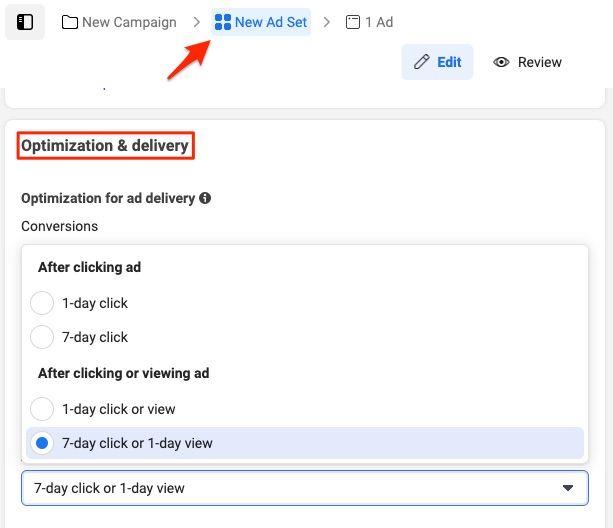
- Select the ad set you want to edit
- Scroll down to the Optimization & Delivery section
- Select “Show more options”
- Use the dropdown menu to change the attribution setting
What Is the Best Attribution Setting in Facebook Ads?
The best Facebook ads attribution setting would likely go to the 7-day click model. Business goals can always vary and change the demands of advertisement campaigns, but at the end of the day, marketing thrives on reliable, accurate data.
It’s hard to devise efficient advertising strategies if marketers can’t grasp what’s actually happening in their campaigns. With the 7-day click attribution model, Facebook will be able to optimize campaign-based data instead of following a modeled one, reducing discrepancies.
If you’re switching settings from 1-day to 7-day click attribution, it might seem like your results are looking worse. Give it time (at least seven days), and you’ll see your data improve.
As much as this method takes a bit longer to gather data, it’s a small price to pay if the statistics you’re getting are more accurate and based on your campaign.
How Does Facebook Measure Attribution?
Facebook measures attribution using the Meta Ads Manager tool. Here, marketers have access to the actions taken on their ads, whether viewing a video or clicking a link. This measurement method includes ads from three platforms: Facebook, Instagram, and Meta Audience Network.
Requirement: It’s important that you’ve installed the Facebook pixel properly. Therefore, it’s crucial to only use one single pixel. Learn here about deleting a Facebook pixel from the business manager.
If conversion occurs with the customer purchasing on a website, it’s considered an off-ad action. In this case, the action is attributed to the ad responsible only if it happens within the number of days specified in the attribution settings.
Actions taken off your ad appear based on which attribution setting you have applied on the ad set level.
What Is iOS Attribution?
iOS attribution utilizes a unique tool called Identifier for Advertisers or IDFA. This tool helps identify and track users without having to reveal any private information.
Ever since the rollout of iOS 14 and Apple’s App Tracking Transparency (ATT), restrictions were made on certain attribution windows. As such, campaigns involving iOS 14 apps can only report based on SKAd Network API’s attribution window. This setting is identified as From SKAd Network API.
As of the 2021 update, a notification asking for permission to allow an app to track data pops up on iOS devices. If a user selects the “Ask App Not to Track” option, app developers won’t have access to the device advertising ID.
Conclusion
Facebook is a towering figure in the world of social media apps, and it’s no surprise the competition is tight for advertisers in such a platform. However, the real challenge is who utilizes which Facebook attribution settings better.
Measurement means everything in advertising, so the key to gaining leverage lies in transforming customer data into strategies. The best way to do this is by applying the necessary Facebook ads attribution that fits your business goals.

Sascha is a Lifecycle Marketing Consultant with over 8 years of digital marketing experiences in Silicon Valley, the UK, and Germany.
After leading the demand generation for a 100+ million company, he decided to venture out on himself. He’s now helping clients to attract and convert more leads and customers.
His main focus are SEO, paid media & marketing automation – all with the focus to tie marketing campaigns to revenue.
Sascha has been featured in industry publications.