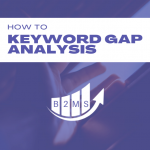Honest SEMRush Review – The magic behind my clients SEO successes
I’ve been using SEMRush as an SEO Consultant on a daily basis for a year now. Here’s my honest review and how I use the tools to boost the rankings of my clients.
Review Summary
After going through this SEMRush review exercise, I feel even more confirmed that SEMRush is the perfect solution for brands, freelancers, consultants, website owners, and agencies. It has a lot of tools I don’t even use. My main focus with SEMRush is SEO and content marketing. And in those areas, I don’t see myself switching to another tool anytime soon.
My entire process from keyword research, to on-site SEO and content creation, works seamlessly within the SEMRush suite of tools. Automated reporting and even Google Data Studios integration round everything up.
Overall score: 4.5/5
Competitive Research: 4.5/5
Keyword Research: 4.5/5
On-Site SEO: 4/5
Content Template: 5/5
Backlink Audit & Building: 4/5
Rank Tracking: 4.5/5
Automated Reporting: 3.5/5
Additional tools: 4/5

I highly recommend SEMRush and use it on a daily basis.
Pricing: starting at $99.95/month
Start with a free trial.
What is SEMRush?
SEMRush is an online tool that helps digital marketers with SEO, content marketing, advertising, and social media. The main focus is organic growth by providing competitive insights into search keywords, backlinks, and on-site SEO.
SEMRush is more than just a keyword research and tracking tool, it’s your swiss army knife for your website marketing.
It’s well suited for brands, consultants, bloggers, and website builders, as well as agencies.
Competitive Research
One of the main features is the competitor research capabilities. SEMRush has various tools to gain different insights through competitor analysis.
You can spy on any domain overview and get traffic estimations, keywords the domain ranks for, paid keywords they are bidding on, domain authority, and even the number of backlinks referring to the website.
The competitive research is not just limited to organic results but also has advertising information.
Traffic and keyword information can be broken out into countries like the US, UK, Canada, and Germany. You can get detailed reports on each of the geographic SEMRush is picking up data from. If your website is in Spanish, you get information from Spanish-speaking countries. I personally only speak German and English, therefore I don’t have experience with other languages and the database quality.
However, I’ve been invited to test segments of the Brazilian database, so I know that SEMRush is constantly improving its data.
Spying on a specific domain can be very insightful. Another great tool to help you identify specific information is the gap analysis of keywords and backlinks.
I use the competitive research tools on a daily basis and rank them a 4.5 out of 5 stars. The fact that I can use them for paid and organic research is very helpful and well received by my clients.
Data accuracy
Early on in this review, we need to address the data accuracy. It’s important to understand that SEMRush, similar to any other competitive tool like ahref, Ubersuggest, KeywordSurfer, or SpyFu have their own way of measuring and analyzing data.
This is not Google or Bings data, they are estimates. However, I’ve found that traffic numbers in SEMRush are not very accurate, but I don’t look at those in my processes as much. I rather look at trends across a set of sites.
Keyword volume is another often discussed data point. I don’t think it matters if a keyword has 100 or 500 searches a month, as long as you use the same data sources. You can build keyword lists from three different sources and then prioritize based on a single data point. If you compare apples to apples and stick to one tool, it will be beneficial.
I pay close attention to a mix of keyword search volume and keyword difficulty. That’s in my opinion more important than absolute numbers.
Similarly, the number of backlinks is just what 3rd party tools pick up. It’s always best to double-check your own numbers – backlinks, traffic, keywords, clicks per keyword – in Google Search Console and Google Analytics SEO Reports.
Keyword Research
The keyword research tools of SEMRush are one of the most used categories. There’s an overlap to the competitive research tools, but I wanted to cover it separately because many of you have questions specific to that topic.
In a nutshell, here’s my approach to keyword research in SEMRush:
- Start with the keyword gaps between you and your main competitors.
- See what’s working for you already, also outside of SEMRush like Google Search Console Keyword Research or for local businesses Google Business Profile Keyword Research.
- Explore further content and keyword topics with the Keyword Magic Tool
- Build a list or lists of keywords to define your content calendar
Starting with keywords that are working for other sites in comparison with yours is a great idea. SEMRush’s keyword gap tool allows you to spy and categorize those search terms very easily.
Looking up specific organic search terms can be done with the Keyword Overview to get a broad perspective of the search query.

From here you can also explore further keywords like variations, questions, and related terms, as well as see the top SERPs (search engine result page).
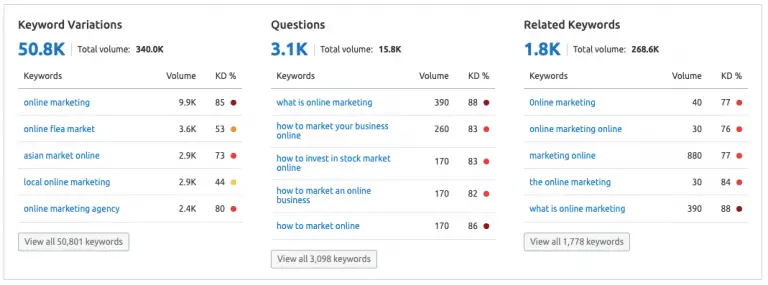
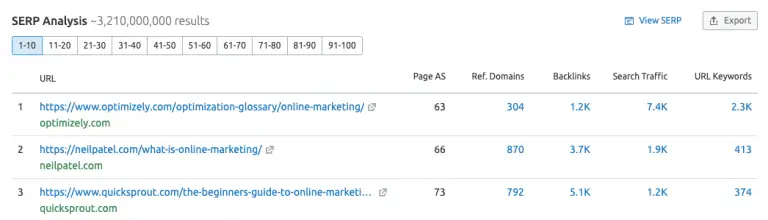
As you can see, you get more information about the competitors like page authority score, number of referring domains, and backlinks. Please note, that those data points are for the exact URL, not the root domain.
If you click one of those links you will get to the competitive research section.
When you click any of the “view all keywords” buttons you will get automatically to the Keyword Magic Tool.
The Keyword Magic Tool helps you to explore further keywords. For example, it seems to be impossible to rank for the term “online marketing” if you are not already a big player in the SEO game. The Keyword Magic Tool allows you to go through all related keywords SEMRush identifies, but also apply additional filters like keyword difficulty.
The keywords are categorized by broad, phrase, exact, or related matches. It can also be broken out into questions only and languages.
From here, you can also add keywords to your custom keyword lists, called Keyword Manager in SEMRush. This allows you to build as many lists as you want with up to 1000 keywords per list. One other benefit of using the Keyword Manager is to send keywords to the Position Tracking of your SEMRUsh projects. (more on that in the Rank Tracking)
Lastly, if you connect Google Analytics and Google Search Console to your projects, you can get additional keyword data in the Organic Traffic Insights section. This helps you also to validate the accuracy of SEMRush’s data.
My keyword research score: 4.5/5. It’s not a 5 because the data is not 100% accurate but it has all the tools I need to build a successful SEO and content strategy.
On-Site SEO
One of my favorite sayings is, adding content to a broken site is like putting lipstick on a pig. The very first thing I do for every SEO project is to audit the site’s on-site technical SEO health.
Unfortunately, this requires adding a project to your SEMRush dashboard and setting up a Site Audit. When you complete the audit you can see your overall site health and all discovered issues with detailed information about what the issue is, where it was found, and even how to fix it. Additionally, you also see the impact it has on the on-site SEO (critical errors, warning, or notice).
The audits can run automatically in the background so you get notified weekly about any changes. The monitoring is crucial, as you can fix issues right when they occur, sometimes even before Google noticed them.
Before using SEMRush I used SEOBility and it had some other great insights, SEMRush doesn’t list strong tags. While those are minor things, I’ve found that websites quite often have empty, duplicated, or too-long strong tags. Sometimes the details on how to fix very technical issues are limited with SEMRush as well.
Nonetheless, it runs on autopilot and is very accurate. I give it a 4/5 star rating.
SEO-friendly content creation
The SEO Content Template alone is worth the money of SEMRush. It’s one way to know the keywords you are going after, but yet another to optimize your content the best possible way.
For every piece of content I work on for my own or my clients’ websites, I create a Semantic Keyword Content Brief to increase the odds of a high rank in Google. The majority of the information comes from SEMRush tools, especially the SEO Content Template.
What this tool does, similar to KeywordSurfers content planning, it analysis the top search results for a keyword or keyword combination and gives you guidance on how to write your content: Optimal length, related keywords to help Google and Co to fully understand the context of the text, as well as reading level and backlink opportunities.
Combine this knowledge with keyword insights like search intent – SEMRush now also provides this information. Serves a keyword as an informational or transactional intent?
The real-time content check gives you a score in the various fields on how your content is stacking up against the briefing. This gives me the opportunity to audit every content piece before publishing.
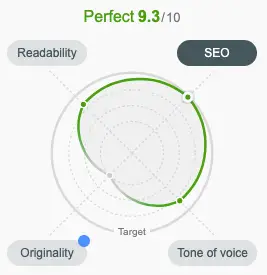
The content template is one of my most used features: 5/5 stars. I’ve seen it make all the difference from creating content with and without that guidance.
Link Analysis and Backlink Building
Link building splits the SEO nation. Some SEOs highly focus on it heavily, others wait for organic links, and yet others don’t pay attention to it at all.
Regardless of where you stand in terms of efforts to create backlinks, it’s always good to know where you are at. SEMRush has various backlink tools to help you analyze your own referring domains and backlinks, as well as to spy on your competitors.
Creating backlink profiles can be done by looking at entire websites, but also down to the targeted keyword level and specific pages.
Furthermore, SEMRush also identifies and helps you manage backlink opportunities and outreach. Again, on various levels: domain, page, keyword.
They aren’t always beneficial, backlinks can also be harmful to your SEO marketing. SEMRush helps you clean up toxic backlinks and maintain a healthy site.
I don’t use link building very often. However, I do audits and monitor my sites’ health. I wouldn’t buy SEMRush for the backlink audit tool, but I also don’t know any better solution. Backlinks are just not part of my everyday SEO routine.
The tools are very comprehensive and therefore get 4/5 stars.
SEMRush Rank Tracking
Rank tracking seems to be so basic that it’s expected by SEO tools. I can’t speak for other paid SEO rank tracking tools, but SEMRush has great additional features like monitoring keyword cannibalization, SERP features, and competitor tracking for the same keywords.
In order to set up rank tracking, you need to create a project in SEMRush. Then you can get data per keyword you are tracking and overall statistics. You can report on many SEO metrics like overall rank movements, the total number of keywords improved or decreased, distribution in rank categories (1-3, Top 10, Top 20, etc.).
Nothing to complain about the SEMRush rank tracking and great additional insights like cannibalized pages: 4.5/5 rating.
Automated Reporting
Managing multiple clients, website projects, or simply wanting to automate your brand’s SEO reporting? Set up your customized reporting and get it updated and refreshed into your inbox whenever you want to. You can also include outside data from Google My Business, Google Ads, Google Analytics, Google Search Console, and Social Media.
Starting from the Guru plan you can also send data to Google Data Studios which can help you with your reporting and campaign analytics.
Dear fellow consultants and agencies, please note that the reporting has SEMRush branding. You need to purchase the agency growth kit for an additional $100 per month:
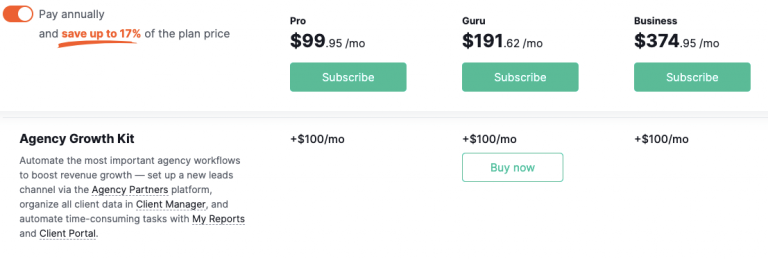
The automated reports save a ton of time every single month. I understand that SEMRush wants to have their branding in there but I think those tactics are outdated and usually only apply to free tools – not already paid subscriptions. Therefore a 3.5/5 star rating – capabilities great but branding option is a joke.
Additional tools
I promised a full SEMRush review, so I also want to – at least quickly – touch on other tools SEMRush offers.
For local SEO results, you can get a free listing check or pay for additional listing management features. The Google My Business listing check is useful but I’ve found that this is a very basic outcome. Not a reason why I would recommend SEMRush. If you are mainly focused on small local businesses, you may want to consider a specialized tool like Moz Local.
Anyways, you can track local results in SEMRush like map pack and track local keywords.
Advertising solutions are also available. As touched on before, you can spy on competitors and also build keyword lists. Every keyword comes with a CPC price estimate as well. Moreover, you can also get display and PLA insights. As of this writing, Social Media Ads are in Beta.
SEMRush also has Social Media Tools to post, track and analyze your social media efforts. In full transparency, I can’t review these features as I’ve never used them.
Besides the SEO content template, you can use further content marketing features to get content ideas for your clustered content or a full content audit based on your sitemap. In addition, you can track individual posts and see their performance over time and get insights on how to improve them.
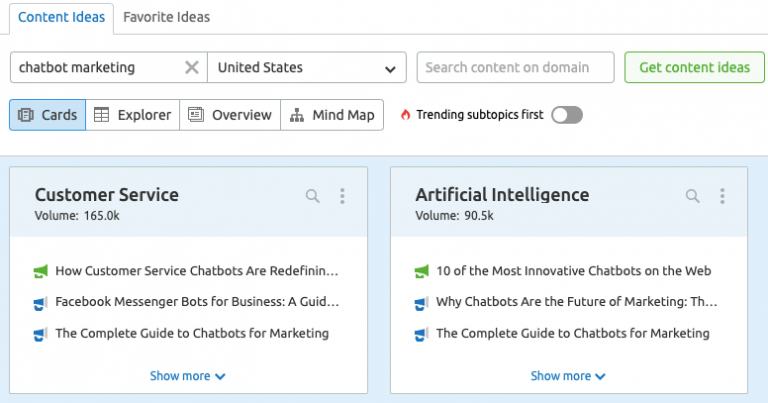
Unlike other SEO tools like Ubersuggest who offer a free on-site SEO audit with a preview of some issues, SEMRush requires you to create an account to scan your website. This is a great opportunity for us, who have a SEMRush subscription. We can implement a SEMRush Lead Generation Widget to our website and give our potential leads the opportunity to get a free site audit. To be fair, the data level is very limited, but you can offer further services after collecting the email and domain information.
It’s a great tool to generate leads that at least have SEO in their mind.
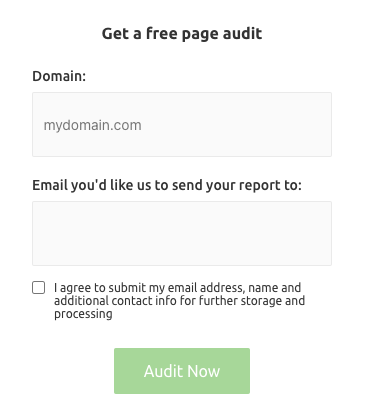
Conclusion: The additional tools are great but I don’t use them as much. Anyways, just the options to have the ability to use them are great: 4/5 star-rating.

Sascha is a Lifecycle Marketing Consultant with over 8 years of digital marketing experiences in Silicon Valley, the UK, and Germany.
After leading the demand generation for a 100+ million company, he decided to venture out on himself. He’s now helping clients to attract and convert more leads and customers.
His main focus are SEO, paid media & marketing automation – all with the focus to tie marketing campaigns to revenue.
Sascha has been featured in industry publications.